Internet Services
- Account and Access Management
-
Application and Data Management
- AIMS and Banner
- API Gateway and API Management
- Central Payment Gateway
- CityU Mobile App
- CityU Portal
- CityU Scholars
- Data Analytics and Business Intelligence Tools
- Data Requests
- Degree Auditing and Academic Planning (DegreeWorks)
- e-Recruitment
- Finance and Procurement System (Oracle e-Business Suite)
- Grade Reporting (i-Assessment)
- Mobile App Publication
- Research Project Management System (ERIC)
- Booking Systems
- Communication and Collaboration
- Cloud, Data Centre and Server Hosting
- IT Security
- Network Connectivity and Management
-
End User Computing and Desktop Management
- Cloud Storage
- Computer Set Up and Configurations
- Computers Management in Lecture Theatres and Classrooms
- Data Removal Service
- Desktop Management
- Express Terminals
- Robotic Process Automation
- Information Classification and Protection
- Mobile Device Management
- Open Access Terminals
- Online Survey
- Printer & Print Queue Management
- Remote Desktop
- Shared Network Drive
- Teaching Studios (Computer Laboratories)
- URL Shortener (ShortURL)
- Virtual Desktop Service
- e-Signature Service
- Printing and Scanning Facilities
- Software Licenses and Deployment
- Teaching and Learning Support
- User Communication and Training
- Web Hosting
- High-Performance Computing (HPC) and Research Computing
- Smart Campus and AV
- User Support
Contact Information
Online Courses (LinkedIn Learning)
LinkedIn Learning (formerly Lynda.com) is widely known as one of the best online training libraries. It offers tens of thousands of expert-led top-quality instructional videos on more than 21,000 courses (as of April 2023) for all skill levels that play on PCs, Macs and a variety of mobile devices 24/7. The university has entered a license agreement with LinkedIn Learning that allows CityU staff and students to have access to a resource of updated and innovative online training content across academic disciplines to support their professional development and as curriculum resources. Its catalogue of courses covers a variety of topics, including those on computing, animation, accounting, architecture, business, engineering, etc. which are curricula offered in CityU.
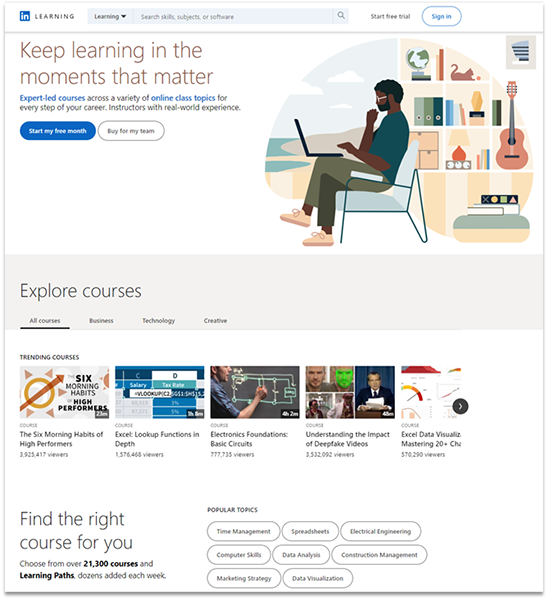
As these online courses are broken into bite-size tutorials (each 5-15 minutes long), users can select whichever topic they wish to learn instead of taking the entire course. LinkedIn Learning also provides closed captioning (subtitles in English and Chinese) and searchable, time-coded transcripts which makes it easy for learners to follow through the content of the entire movie.
How can LinkedIn Learning support me?
- Keeps you current on technology
- Tracks your individual training progress
- Inspires you to be more effective and productive
- Lets you learn at your own pace—anytime, anywhere
- Provides certificates of completion
- Offers personal and professional development
How can I get the most out of LinkedIn Learning?
- Set aside time every week for online training
- Visit LinkedIn Learning regularly for a listing of new and updated courses
- Watch the welcome video of a course to check out its training content
- Use bookmarks to indicate favourite videos or courses
- Create and share course collections
- Download exercise files and practice applying knowledge as you go
How can I access LinkedIn Learning?
To access your CityU LinkedIn Learning account, click the above link and log in using your CityU EID and Active Directory (AD) password, just like you are logging into the staff or student LAN.
If you are accessing the learning account for the first time, a welcome screen will then appear. You will be asked to "Connect my LinkedIn account" or "Continue without LinkedIn". Select "Continue without LinkedIn" and you will be directed to your LinkedIn Learning home page.

Connect your LinkedIn Profile
If you already possess a personal LinkedIn account, you have the option to link it to your LinkedIn Learning account. Connecting your LinkedIn profile offers several advantages, including the ability to showcase the courses you have completed as certifications or badges on your profile and enabling you to receive personalised course recommendations based on your profile information. By connecting your LinkedIn profile, you can retain your learning history even after leaving the University. If you did not connect your LinkedIn profile during the initial sign-up process, you can do so later by following these steps:
- Sign in to LinkedIn Learning
- Click on your profile photo located in the top right corner
- From the dropdown menu, select "Settings"
- Under the section "Connect your LinkedIn account to your LinkedIn Learning account provided by your organization," click on "Connect my account"
- You will be prompted to log in to your LinkedIn Learning account once again
- After logging in, if you agree to the Terms and Privacy Policy, click on "Accept and continue"
Housekeeping Rules
To ensure responsible usage and prevent prolonged inactivity of LinkedIn Learning accounts, idle accounts which do not have any activities for 90 days or more will be revoked.
It is important to note that learning records are retained as long as learners remain connected to their LinkedIn profiles. However, if learners' licenses are revoked and they log back into LinkedIn Learning after one year, their learning records will only be retained if they are connected to LinkedIn. Otherwise, all their learning records will be lost.
Recommended Courses
Below are some suggested computer course titles for your viewing. Clicking on the course link will take you to the course page where you will find that only a few movie links in the table of contents are active. If you're logged in as a member, all links will be active. Simply click a movie name in the table of contents and the video will begin playing.
Microsoft Applications
- Word 2021 Essential Training
- PowerPoint 2021 Essential Training
- Learning PowerPoint 2021
- Windows 11 Essential Training
- Windows 11 Quick Tips
- Excel 2021 Essential Training
- Excel: Tips and Tricks
- Excel: PivotTables in Depth
- Excel: Advanced Formulas and Functions
- Getting Started with Power BI
- Power BI Essential Training
- Access 2021 Essential Training
- Access 2021: Queries
- Access 2021: Tips, Tricks and Techniques
- Outlook 2021 Essential Training
Adobe Software
- Photoshop 2023 Essential Training
- Learning Photoshop
- Dreamweaver CC Essential Training
- Dreamweaver CC: Responsive Design with Bootstrap 4
- Illustrator 2023 Essential Training
- InDesign 2023 Essential Training
- Acrobat DC Essential Training
Security
- Learning Computer Security and Internet Safety
- Programming Foundations: Web Security
- Security Tips: Browsing the Web
- Cybersecurity Awareness: Phishing Attacks
- Security Tips: Protecting Sensitive Information
- Learning Mobile Device Security
Cloud Solutions
- Learning Microsoft 365
- Microsoft Teams Essential Training
- Microsoft Teams Tips and Tricks
- Microsoft Planner Essential Training
- Microsoft PowerApps Essential Training: The Basics
- Microsoft PowerApps Essential Training: Beyond the Basics
- SharePoint Online Essential Training: The Basics
- SharePoint Online Essential Training: Beyond the Basics
- SharePoint: Site Customization
- OneDrive for Business Essential Training
- OneDrive Quick Tips
- Google Drive Essential Training
- Google Forms Essential Training
Digital Marketing
- Digital Marketing Trends
- Digital Marketing Foundations
- Marketing Tools: Digital Marketing Tools and Services
- Google Analytics 4 (GA4) Essential Training
- Marketing Tools: Search Engine Optimizations (SEO)
- Social Media Marketing with Facebook and Twitter
- Google Ads (AdWords) Essential Training
iOS & Android Device
User Guides & FAQs
Support & Contact
- For user account issues, please contact the IT Service Desk
- Support for LinkedIn Learning is provided by the vendor at the LinkedIn Learning Help Centre