User Guide on Using Okta Verify Mobile App
You can switch between the MFA methods you enrolled.
click the down arrow next to the circle.
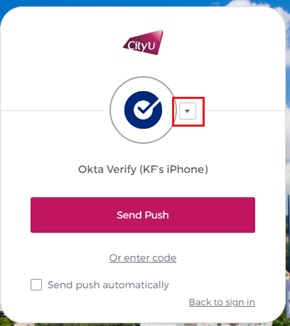
And then choose the MFA method you want to use.
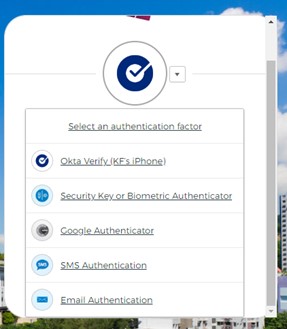
If you can't receive Okta push notifications for whatever reason, you can switch to the code mode, which works even if your mobile device doesn't have network access.
-
Click "Or enter code"
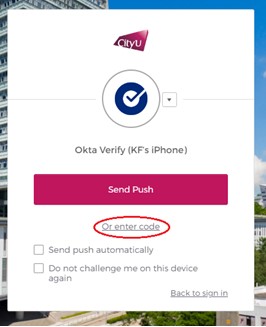
Open your Okta Verify mobile app, find the 6-digit code.
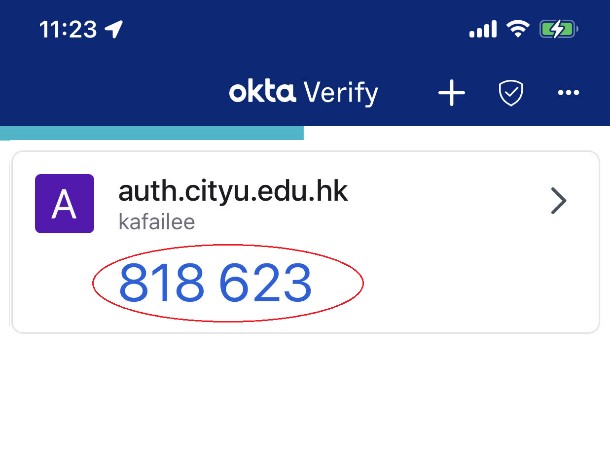
-
Type the 6-digit code into the "Enter Code" box, and the click the "Verify" button.
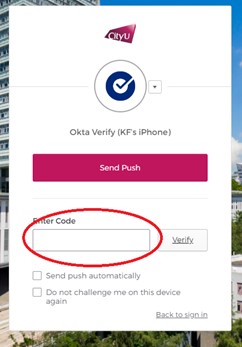
-
IT.ServiceDesk@cityu.edu.hk



