Sending/Viewing Confidential Email with Microsoft Outlook 2016 for Mac OS
(A) How to send confidential email?
(B) How to view confidential email?
(C) How to reply confidential email?
(A) How to send confidential email?
Click "New Email".
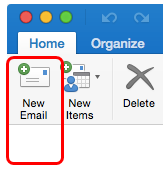
Type in the hashtag, "#cityuonly", "#staffonly", "#confidential", "restricted" or "highlyconfidential" in the subject field as prefix to apply the Sensitivity Label automatically
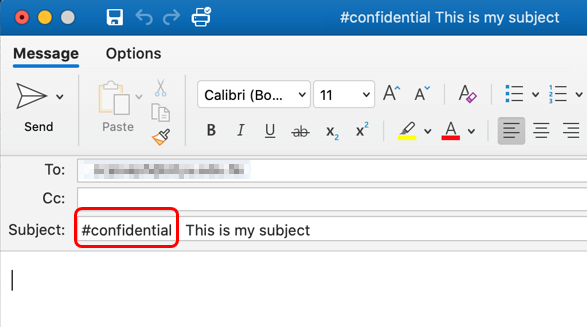
(B) How to view confidential email?
-
When you receive a Confidential email, you can click on "Verify Credentials" button to login if you have not login with your EID@um.cityu.edu.hk.
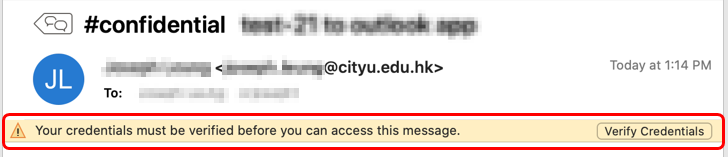
-
Enter your login account name and click "Next".
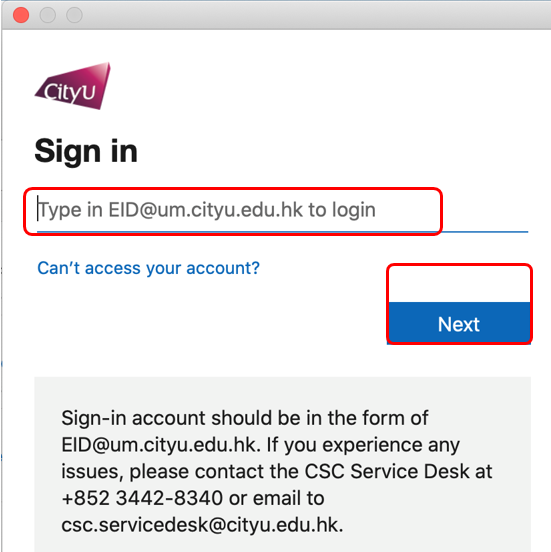
-
Enter password, then click "Sign in".
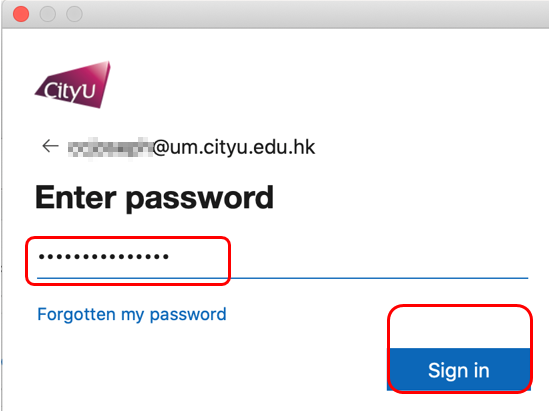
-
Wait for Authentication
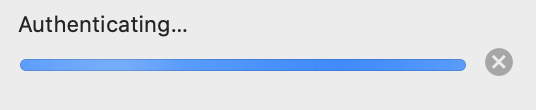
(C) How to reply confidential email?
You can reply confidential email like replying normal email. If there is a hashtag in the beginning of the subject, make sure you do not delete the original #hashtag keyword such as #cityuonly,#staffonly, #confidential etc.
IT.ServiceDesk@cityu.edu.hk



