How can I obtain "Internet headers" (FULL HEADERS) of an email in MS Outlook 2019?
There are two options to view internet headers:
Option 1
Double-click the email message.
Select "File" → "Properties"
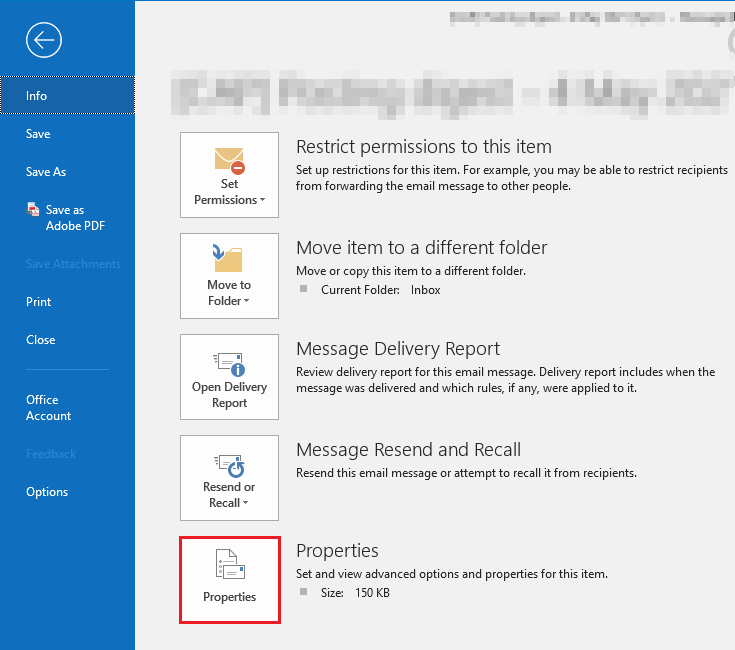
You may view or copy Message header (FULL HEADER) in the "Internet header" field.
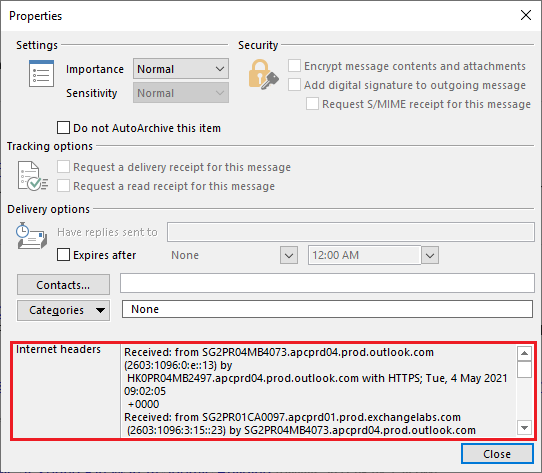
Option 2
Double-click the email message in its own windows and click the tiny arrow under the "Tags" section.
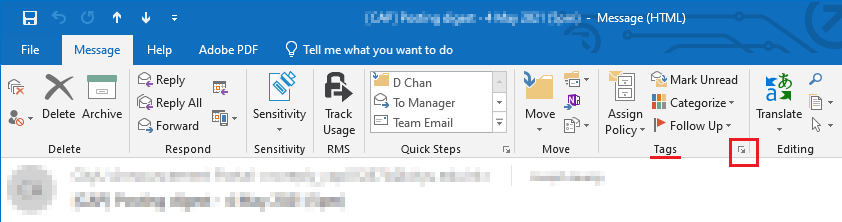
You may view or copy Message header (FULL HEADER) in the "Internet header" field.
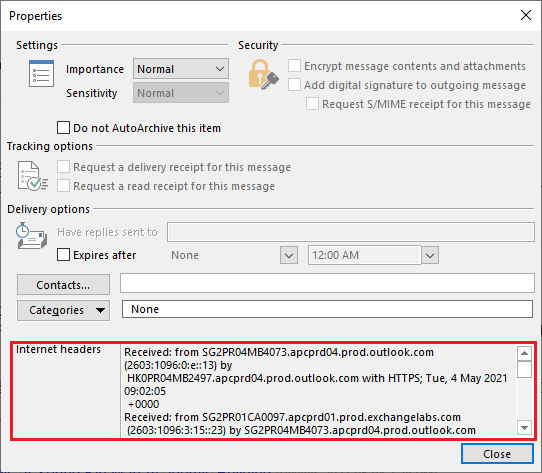
Return to FAQs on CityUHK Microsoft 365
IT.ServiceDesk@cityu.edu.hk


