Using Azure Information Protection Client to protect and encrypt files and folders
Azure Information Protection Client can protect file or folder in computer/Windows.
- Click this icon
 start "File Explorer" in Windows.
start "File Explorer" in Windows. -
Right click on your file or folder and select "Classify and protect".
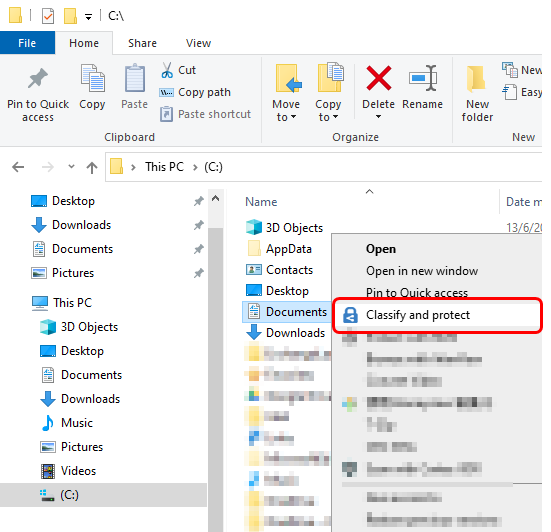
-
Choose a sensitivity label and then click "Apply" to finish.

IT.ServiceDesk@cityu.edu.hk



