Sending/Viewing Confidential Email with Microsoft Outlook 2019
(A) How to send confidential email?
(B) How to view confidential email?
(C) How to reply confidential email?
(A) How to send confidential email?
-
In "New Email".

-
Click on "Message", "Sensitivity" and then "Show Bar".
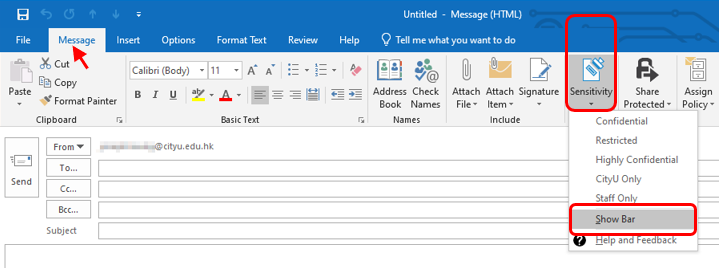
Five Sensitivity Labels are shown.

Choose Confidential, Restricted, Highly Confidential, CityU Only and Staff Only label to apply to your email. The chosen label will be shown in the bar accordingly.

-
You can also type in the hashtag, "#cityuonly", "#staffonly", "#confidential", "restricted" or "highlyconfidential" in the subject field as prefix to apply the Sensitivity Label automatically instead choosing it from the Sensitivity Label bar.

(B) How to view confidential email?
When you receive a confidential email, you can see an icon ![]() or
or ![]() . If you are the target recipient, you are authorized to open it.
. If you are the target recipient, you are authorized to open it.


(C) How to reply confidential email?
You can reply confidential email like replying normal email. If there is a hashtag in the beginning of the subject, make sure you do not delete the original #hashtag keyword such as #cityuonly, #staffonly, #confidential etc.
IT.ServiceDesk@cityu.edu.hk



