How to show Full Message Headers of an email in M365 OWA
M365 Outlook Web Access (OWA)
After logon OWA account at CityUHK web page.
Double-click the email message. You can select the three dos "..." at the top-right corner of the screen.
Select "View" → "View message details".
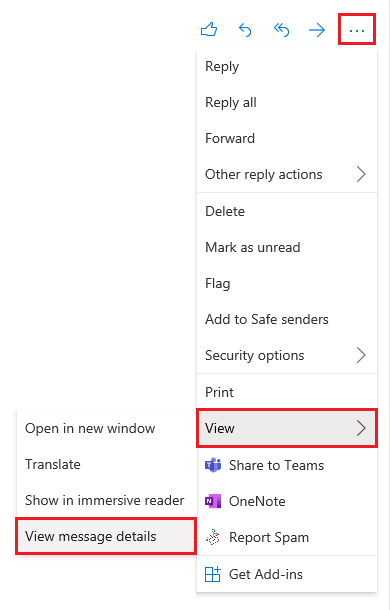
Then, you may view or copy Message header (FULL HEADER).
Return to FAQs on CityUHK Microsoft 365
IT.ServiceDesk@cityu.edu.hk


