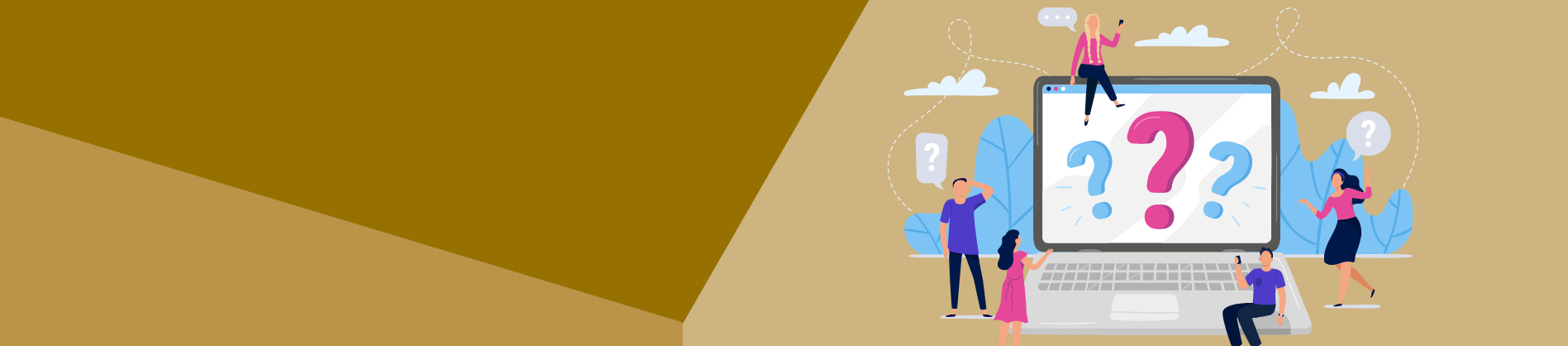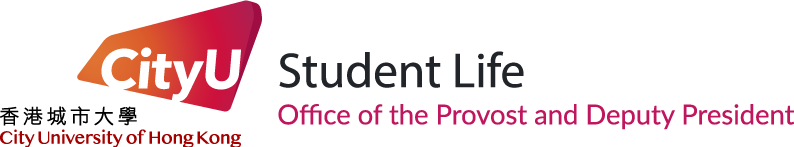
- About Us
 About Us
About Us Physical Education Section of Student Development Services provides students chances to acquire new sports skills, participate in various sports competitions and foster their life-long pursuit in sports.
Physical Education Section of Student Development Services provides students chances to acquire new sports skills, participate in various sports competitions and foster their life-long pursuit in sports. - Achievements &
Featured Stories Achievements &
Achievements &
Featured Stories Physical Education Section of Student Development Services provides students chances to acquire new sports skills, participate in various sports competitions and foster their life-long pursuit in sports.
Physical Education Section of Student Development Services provides students chances to acquire new sports skills, participate in various sports competitions and foster their life-long pursuit in sports. - Events
 Events
Events Physical Education Section of Student Development Services provides students chances to acquire new sports skills, participate in various sports competitions and foster their life-long pursuit in sports.
Physical Education Section of Student Development Services provides students chances to acquire new sports skills, participate in various sports competitions and foster their life-long pursuit in sports. - Student
Services Student
Student
Services Physical Education Section of Student Development Services provides students chances to acquire new sports skills, participate in various sports competitions and foster their life-long pursuit in sports.
Physical Education Section of Student Development Services provides students chances to acquire new sports skills, participate in various sports competitions and foster their life-long pursuit in sports. - Student
Residence Student
Student
Residence Physical Education Section of Student Development Services provides students chances to acquire new sports skills, participate in various sports competitions and foster their life-long pursuit in sports.
Physical Education Section of Student Development Services provides students chances to acquire new sports skills, participate in various sports competitions and foster their life-long pursuit in sports. - Initiatives
 Initiatives
Initiatives Physical Education Section of Student Development Services provides students chances to acquire new sports skills, participate in various sports competitions and foster their life-long pursuit in sports.
Physical Education Section of Student Development Services provides students chances to acquire new sports skills, participate in various sports competitions and foster their life-long pursuit in sports. - Associate
Links Associate
Associate
Links Physical Education Section of Student Development Services provides students chances to acquire new sports skills, participate in various sports competitions and foster their life-long pursuit in sports.
Physical Education Section of Student Development Services provides students chances to acquire new sports skills, participate in various sports competitions and foster their life-long pursuit in sports. - Frequently
Asked Questions Frequently
Frequently
Asked Questions Physical Education Section of Student Development Services provides students chances to acquire new sports skills, participate in various sports competitions and foster their life-long pursuit in sports.
Physical Education Section of Student Development Services provides students chances to acquire new sports skills, participate in various sports competitions and foster their life-long pursuit in sports.  Search :
Search :