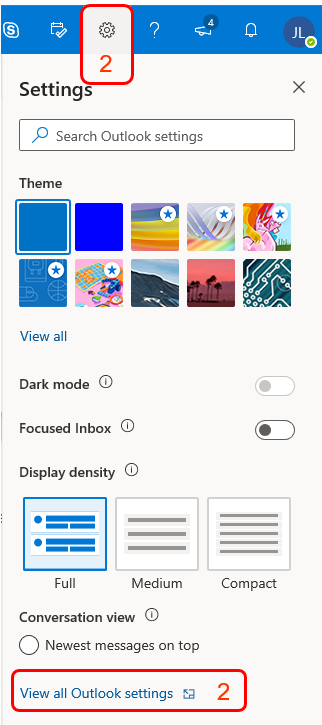How to check my M365 mailbox usage?
You can check your M365 mailbox quota and usage of Microsoft 365 Outlook Web App (OWA):
- Login your M365 account with Microsoft 365 OWA.
- Click "gear" icon
 at the top-right corner of OWA window. Select "View all Outlook settings".
at the top-right corner of OWA window. Select "View all Outlook settings".
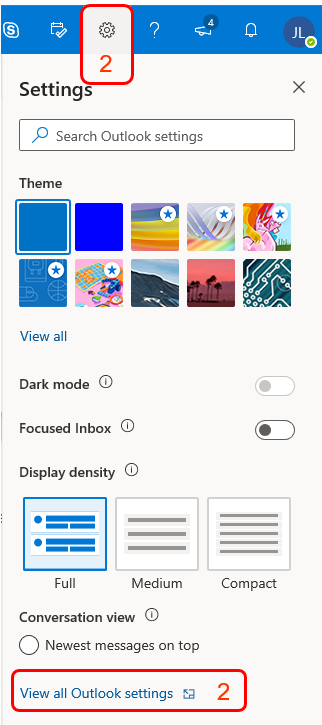
- Click "General", then "Storage". The mailbox usage will be shown.

Return to FAQs on CityU Microsoft 365
IT.ServiceDesk@cityu.edu.hk