Web Filtering at CityU
Background
In view that the Internet had rapidly become an unrestricted and uncontrolled source of content other than educational information, the Information Services Advisory Committee (ISAC) chaired by VP (Planning & Information Services) saw the need to filter some categories of websites in 1998. The ISAC formulated the web filtering policy and consented to initially block websites belonging to the categories, such as Criminal Skills, Drugs, Extreme, Gambling and Sex on public access student PCs in the University. Please refer to the article "Web Filtering via SmartFilter" for details. (Ref.: Network Computing Issue 17 - December 1998) As web filtering technology keeps evolving, a renowned web filtering software, Websense, with richer features has been acquired to replace the original filtering software that has been used for some years. The corresponding categories of content to be filtered were subsequently reviewed at the 23rd JMEC meeting chaired by the CIO in November 2005.
Below is a summary report on the blocked content from 1/11/2007 - 16/12/2007.
|
Category |
Hits |
|
Games |
68,805 |
|
Gambling |
5,556 |
|
Adult Material: Adult Content |
5,407 |
|
Information Technology: Proxy Avoidance |
4,553 |
|
Adult Material: Sex |
4,240 |
|
Information Technology: Hacking |
2,599 |
Obviously, visiting these websites is unlikely accidental.
How does Websense work?
Websense offers intelligent and flexible content filtering, and provides a mechanism for system administrators to release mistakenly blocked websites. The software company divides web content into many categories and based on certain evaluation criteria to continuously classify and update the categorical information. However, the company has not disclosed details about which website belongs to which content category to users. If users object to a specific classification, they can appeal to Websense, requesting for a change. After deploying web filtering software for 10 years, we learn that if the content of a particular website spans across several categories, only the content that belongs to pre-defined filtered categories instead of the whole site will be blocked. YouTube, Google Video and the like are good examples. However, for most game sites and gambling sites, the whole website will be filtered.
Basically, web filtering is transparent to users and they even do not know its existence. However, when a user visits a website that belongs to one of the filtered categories, a pop-up window similar to the following will be displayed:
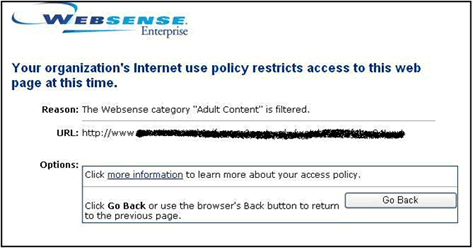
In this example, the reason for blocking is "Adult Content".
What to do if a blocked website is required for teaching?
If a website that you need for teaching is blocked by Websense, there are some possible workarounds.
- Download or capture the required web pages you need from a computer that is free from web filtering into a removable local drive (e.g. flash drive) beforehand and bring the drive to your lecture.
- Bring your notebook computer for teaching and connect it to the campus network using one of the following:
- Wireless network (available everywhere)
- The spare network port in Lecture Theatres and Classrooms
- Request for unblocking of the required website(s) by raising a Work Request to CSC, specifying details for consideration. However, this takes time to process and is subject to approval.