Computer Account Management is at Your Service
The Computing Services Centre (CSC) offers a variety of IT services to the students and helps manage a lot other services jointly supported by the cooperative efforts of administrative and/or academic departments. Some of these services include the e-Learning service, the e-Portal service, the Email service, the student network software service, the notebook loan service, the terminal room and printing services, the VPN connection service, etc. It will need a whole page just to list them all. Despite this fact, they only constitute part of all the university services that a student can enjoy.
Most of these services will require a computer account for users to gain access to the service or facility in question, to contain the user profile so that user preferences can be saved and to assign the different privileges that a user can enjoy.
As mentioned in the article on "University Services Enquiry", the computer account management (CAM) which is covered in this article as part of the service provisioning management provides users means to enquire the accounts they possess for accessing the different services.
Function and Features
Driven from the central AIMS database, all computer account maintenance tasks are accomplished by the CAM system - a system which was designed and developed with an aim to provide students with a self-help, network accessible, user oriented, and automated set of computer account services. It can tailor the different service packages for different categories of students by providing the appropriate set of accounts and account settings. The CAM system is now accessible via the CityU e-Portal.
Below is a list of the functions included in the design of CAM system for managing the accounts throughout their life-cycle from creation to removal:
-
All accounts are created automatically before students' registration enabling them to use the services on the first day of arrival.
-
All accounts are purged after the students have left the University depending on the central policy of grace periods assigned. Reminders for data backup are automatically sent through email well before the expired account and its data are removed from the system.
-
Initial passwords are generated and printed on sealed envelopes for distribution to students during registration.
-
The account expiry date and account quota will also be adjusted whenever there is any corresponding change in the central student database.
-
The students' most up-to-date information are passed to various computer systems by filtering irrelevant records and fields so that account maintenance functions can be performed more efficiently on these systems. Also, for data privacy and security, these systems only need to keep the minimum information that is relevant to the account operations (no more and no less).
-
Account synchronization is performed periodically with various computer systems and account discrepancy reports are generated to ensure accuracy and data integrity across systems.
-
As a life-cycle maintenance task, CAM also serves to maintain alumni computer accounts and can re-activate disabled accounts when the account owners decide to pursue further studies at the university (returning students). Or, the system can disable the accounts when a student terminates his/her study momentarily for some reasons and re-activate them when the student decides to resume studying. In the latter case, all the account data including the account password will be retained.
-
CAM also serves to maintain computer accounts as a life cycle owned by student alumni (both Basic service and Full service) and ex-staff alumni.
Benefits of the CAM system
| To the students: With CAM, students can, at any time, learn about their account information and the services that are provided to them through the Web interface. |
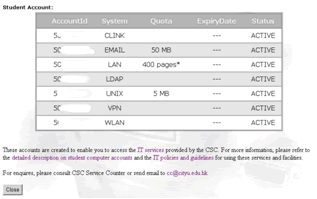
|
| To the account administrators: CAM automates account administration. It has flexibility for account administrators to maintain individual accounts (such as changing account quota, adjusting expiry dates for project accounts) while maintaining data accuracy and integrity with those reside on central database and to retrieve management reports for resource planning. |
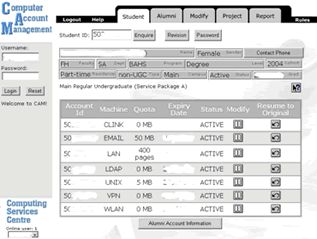
|
| To the service desks: CAM allows the support staff to check the account status through the same student enquiry page. It also provides the service desks a full history of account modifications with reasons of changes and actions taken. |
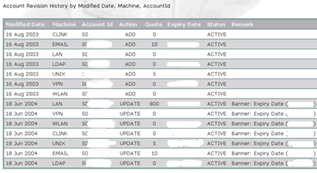
|