Cater for the Trend of Bring Your Own Device (BYOD) in Teaching
by Tony Chan
Nowadays, the adoption of mobile devices such as tablets and smart phones are changing the way that people work. Using personal devices at work makes users feel more comfortable and work faster with their own customized and personalized settings, thus increases productivity levels as well as user satisfaction.
The Computing Services Centre (CSC) envisions this trend and explores the feasibility of adopting personal mobile devices for teaching and learning. A technology called Hosted virtual desktop infrastructure (VDI) is an enabler. VDI technology allows the entire system, including the operating system, software applications, user settings and user data, to be stored and run under an emulated environment (virtual machine) hosted on a physical server. The screen images generated by the operating system and the application for interfacing with the user including mouse clicks, keystrokes and result display are transmitted between the hosted Virtual Machine (VM) and mobile client devices such as: smartphones or notebook computers via the campus wireless LAN. With VDI, users will be able to access Microsoft Windows and some general software e.g. MS Word, Excel, PowerPoint, etc. from their mobile devices. The diagram below illustrates the VDI infrastructure.
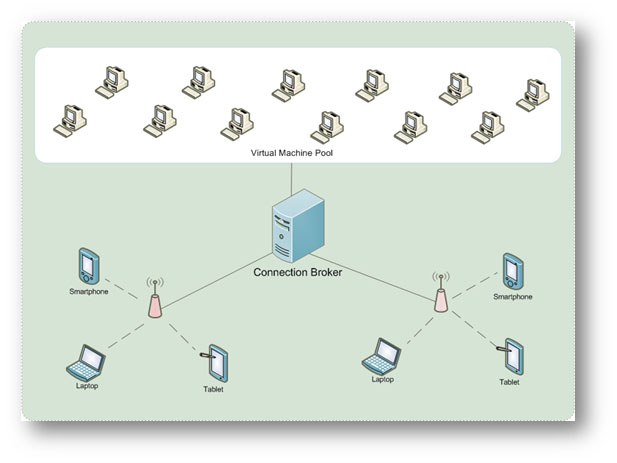
Selection of VDI Solution
In order to acquire the most suitable VDI solution for our environment, the CSC has chosen three market-leading VDI products for evaluation. Our initial target is to provide users with a virtual desktop experience similar to working with a PC in the Teaching Studios. We have built the infrastructure of these selected products and tested them intensively. A testing lab has also been established to simulate the real situation of our teaching environment. Thirty mobile client devices have been used in the testing lab to connect to the VDI solutions to conduct normal teaching activities through the campus wireless LAN.
In order to acquire the most suitable VDI solution for our environment, the CSC has chosen three market-leading VDI products for evaluation. Our initial target is to provide users with a virtual desktop experience similar to working with a PC in the Teaching Studios. We have built the infrastructure of these selected products and tested them intensively. A testing lab has also been established to simulate the real situation of our teaching environment. Thirty mobile client devices have been used in the testing lab to connect to the VDI solutions to conduct normal teaching activities through the campus wireless LAN.
We have concentrated our evaluation of the VDI solutions in the following areas:
Setup – the setup of the VDI solution. Effort required depends on the prerequisites and the complexity of the infrastructure of the VDI solution. In addition, the conformability, characteristics and limitations of the VDI solution imposed on our existing environment will greatly affect the effort spent on it.
Scalability – the capability of being expanded on demand. As the virtual desktops of VDI are hosted on the central server, additional VMs can be created easily. The flexibility of expansion of VMs, the speed of VM provisioning and the maximum size of the VM pool that can be supported are the essential elements of a VDI solution.
Management – the effort required to manage the VDI solution. VDI is a large framework with a number of servers playing different roles and many virtual desktops residing in it. It would be a daunting task to manage such a large framework efficiently and effectively without a good management tool especially when operations such as the addition/removal of servers, creation/update of VMs and monitoring of the whole system are performed quite frequently. A VDI solution with good management tools can greatly reduce the management time and effort.
Reliability – the capability of providing a consistently dependable system. As the system will be used in teaching, any service interruption should be avoided. The VDI solution should have redundant features to bypass, detect and repair hardware faults and ensure high availability of the system.
Performance – the amount of useful work accomplished when it is compared correspondingly to the time and resources used. A good VDI solution can better utilize the computer resources and provide better performance even on the same hardware configuration. It can reduce the expenses spent on hardware while more VMs can be created.
Features – the features provided by the VDI solution. One of our main goals is to give users similar experiences to using the conventional desktop computers in our Teaching Studios, thus features like printing and USB redirection should ideally be included in the VDI solution.
Our Choice
We have intensively studied the selected VDI solutions in the areas mentioned above. Although the evaluated VDI products are leaders in the market, each has its strengths and weaknesses. It is therefore hard to draw a solid conclusion. Nevertheless, we finally made VMware Horizon View Suite our choice because not only its price is reasonable but also the product is good in reliability and scalability, gives outstanding performance in our tests, and provides the required features to satisfy most users’ needs. An application virtualization tool called ThinApp is also included in the suite. It can reduce the setup time of large applications and resolve the OS compatibility problems of some applications.
We have intensively studied the selected VDI solutions in the areas mentioned above. Although the evaluated VDI products are leaders in the market, each has its strengths and weaknesses. It is therefore hard to draw a solid conclusion. Nevertheless, we finally made VMware Horizon View Suite our choice because not only its price is reasonable but also the product is good in reliability and scalability, gives outstanding performance in our tests, and provides the required features to satisfy most users’ needs. An application virtualization tool called ThinApp is also included in the suite. It can reduce the setup time of large applications and resolve the OS compatibility problems of some applications.
Difficulties to Overcome
As mentioned before, giving users similar experiences to using conventional desktop computers in our Teaching Studios is one of our main goals. Nevetheless, we found that the VDI technology has deficiencies in the following areas.
As mentioned before, giving users similar experiences to using conventional desktop computers in our Teaching Studios is one of our main goals. Nevetheless, we found that the VDI technology has deficiencies in the following areas.
Supports Graphics Intensive Programs expensively – VMs residing on the central server share the graphics processing power of the central server. Expensive Graphics Process Units (GPU) inevitably are required on the central server to support VMs that run graphics intensive programs such as Photoshop and AutoCAD. Moreover, one GPU can only support a few VMs and only limited number of GPUs can be added on one server. Thus, it is very expensive to support graphics intensive programs in VDI.
Takes longer time to install applications – Most applications on the CSC Student LAN are installed at the client workstations on demand through the Work Desk Menu. Under VDI, students and teachers may install applications in the VMs at the same time when preparing for the lesson. When this occurs, the time it takes to set up the applications may become longer as the VMs share the same hard disk of the central server that they reside on. One way to resolve this problem is to adopt Application Virtualization whereby applications are packed by the application virtualization tool and pre-installed at the mobile client devices so that they can be launched directly without installation. Unfortunately, some applications cannot be packed by the application virtualization tool.
Video freezes or skips when played via Wireless LAN – If users are playing a video in the VMs at the same time during a class, the video may skip or freeze. It is because the current configuration of the Campus Wireless LAN does not provide sufficient bandwidth for 30 VMs to play video simultaneously. The CSC will attempt to upgrade the wireless LAN from IEEE 802.11a/b/n to IEEE 802.11ac in some selected areas for the pilot so as to boost up the performance of the wireless LAN. With IEEE 802.11ac, at least 1 gigabit per second (1 Gbit/s) throughput can be provided by multi-station WLAN. Although IEEE 802.11ac is not yet common in the existing client mobile devices, it should soon become a standard on forthcoming new ones.
Currently, the CSC is working hard to overcome the difficulties mentioned above and prepare for the support of BYOD in teaching. As a general practice, the CSC will strike a balance between benefits/challenges and launch the service as soon as it is ready.
References
- VMware Horizon View Suite
https://www.vmware.com/ap/products/horizon-view/ - VMware ThinApp
https://www.vmware.com/ap/products/thinapp/ - Graphics Process Unit (GPU)
http://en.wikipedia.org/wiki/GPU - Application Virtualization
http://en.wikipedia.org/wiki/Application_virtualization - IEEE 802.11n
http://en.wikipedia.org/wiki/802.11n - IEEE 802.11ac
http://en.wikipedia.org/wiki/IEEE_802.11ac