CityU Staff (Search): Finding Staff Has Never Been So Easy
The new 'CityU Staff (Search)' function on the CityU homepage has been released on 9 May 2007.
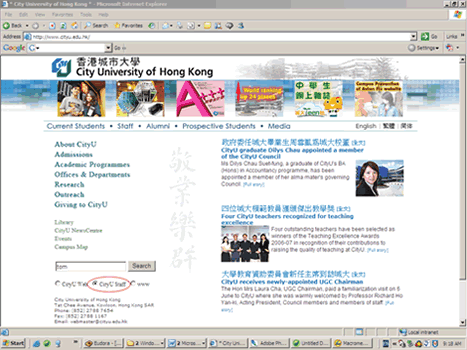
This allows the public to search for any current staff member of the University by name, email address, or office phone number. It is a common feature on many universities' homepages. Such a function was available on an earlier version of the CityU homepage, but was later removed due to concern on data privacy. Since its removal, numerous requests were received from colleagues to restore the directory service to facilitate internal and external communication. The Committee on Information Services and Technology considered the request in December 2006 and endorsed the proposal to re-introduce this function on the CityU homepage with the proper safeguards.
By default, only the name and the department of staff members will be shown if a search is successful. Staff may choose, through AIMS (see below), to either opt out from the search or show more items, such as their position, office address, office phone number and/or email address, in the search result. All displayable items and their selectable display settings of a typical and successful staff search are illustrated in the following screenshot:
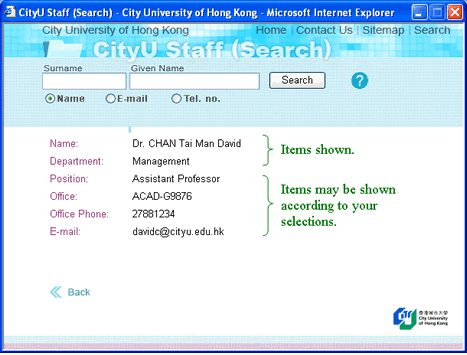
To opt out from the search (i.e., not searchable by the public and hence not to be listed) or to change the items shown under one’s own entry, staff can simply logon to AIMS and select the 'CityU Staff (Search): Set Options' function under the 'Personal Information' menu. Follow the instructions as shown in the form below:
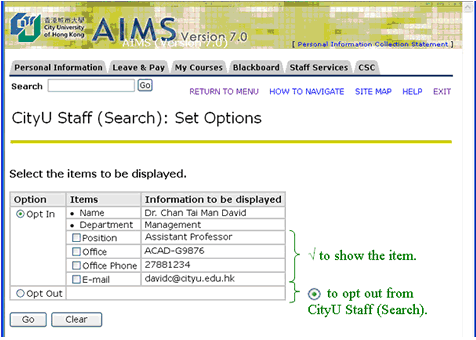
The selections will be updated by the next morning.
This 'CityU Staff (Search): Set Options' function is provided to staff for selecting items to be shown in the ‘CityU Staff (Search)’ function only. There are other functions in AIMS and formal channels for staff to update their personal information.
For queries and suggestions, please contact the CSC Help Desk at 2788 7658.