Learn at Your Own Pace with Lynda.com
by Annie Yu
With technology moving along at a rate so fast that it is easy to fall behind if one does not stay up to date with one’s IT skill set. The Computing Services Centre (CSC) saw the training needs and had been running Staff Computer Courses and Student Computer Literacy courses for many years. Course statistics over the years had shown that although the enrolment is not particularly high, computer courses are still popular among staff. Student literacy courses, on the other hand, had shown a decline in both the number of applicants and student show-up rates in the past three years despite more training classes were offered.
Student literacy programme provided “short courses” in a classroom setting that covers different areas (Microsoft Office, Web 2.0, Graphics & Image Processing, Chinese Input Method, Windows and computer security) and experience levels (Introduction, Intermediate and Advanced). After several years being well-attended and as a result of the pre-university IT training, students became more familiarized with these software and IT skill sets, attendance dropped to the point where it no longer was effective or efficient to offer training in this manner. Classes were well attended only when new versions of applications or new systems were introduced. The same applies to staff computer courses. Nevertheless, it is difficult to source good and quality training materials and instructors from local training vendors to teach these well-attended training courses.
Judging by the feedback received from staff, the computer courses offered by the CSC have been proven useful. Even so, it is envisaged that classroom-based teaching is no longer effective and unable to produce the desired results that we have hoped. A lot of faculty and staff do not have time to fit in six-hour courses in their busy schedules. Some of them may simply want to quickly look up a specific topic, for example, a person wanting to learn about Pivot tables could specifically address that topic, without having to take an Excel course in its entirety.
Due to limited budget and/or expertise, it is also impossible to offer computer courses on a wide range of topics and if the number of applicants for each course does not exceed 10, the class will be cancelled to save cost and staff have to wait for the next run which could be in a few months’ time. We can only design our training offering based on the popularity and the most needed. This may be a nuisance to staff if a new skill is required right away for an assigned project.
For both staff and students, “just-in-time” training is most desired. This is where lynda.com comes into play. Widely known as one of the best online training libraries, it offers tens of thousands of expert-taught top-quality training videos on more than 3,000 courses for all skill levels that play on PCs, Macs and a variety of mobile devices 24/7. Its catalog of courses covers a variety of topics, including Microsoft and Adobe applications, social media tools, video and audio editing packages, web and mobile app design, development and programming, and many others. Lately they have even added a new IT training category with tutorials in three key areas namely IT infrastructure, Information management and Data Science. For the full course listing, please check out the lynda.com website at http://www.lynda.com/.
As these online courses are broken into bite-size tutorials (each 5-15 minutes long), users can select whichever topic they wish to learn instead of taking the entire course. Lynda.com also provides closed captioning (subtitles) and searchable, time-coded transcripts which makes it easy for learners to follow through the content of the entire movie. Below shows a screenshot of a Lynda.com course:
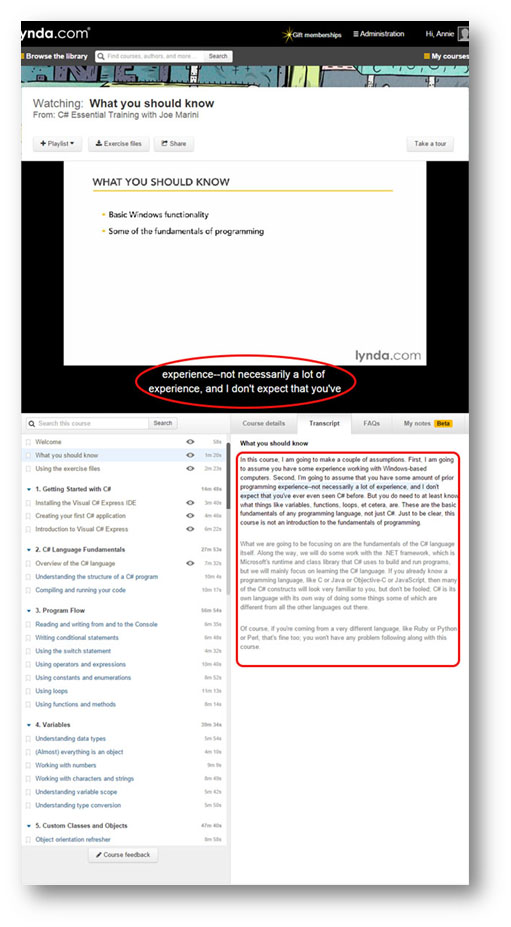
This enormous online library is ideal for users who want broader and deeper training that they could learn at their own pace. Offering Lynda.com as an online training service would expand the CSC’s training course offerings as well as meeting the on-demand training needs. Furthermore, for applicants who are rejected due to cancellation or oversubscription of courses will have a training alternative.
The pilot
In Semester B, the CSC will begin a pilot project with Lynda.com training to supplement our existing student literacy and staff computer courses for the duration of one year. To start with, a 20-seat license for lyndaPro has been purchased from Lynda.com to allow CityU students, faculty, and staff to take any of the courses in the Lynda course library. Due to the limited number of lyndaPro licenses, lending these learning seats will be arranged for 5 calendar days at a time on a first-come, first-served basis.
How to get access to Lynda.com at CityU
- Lynda.com access can be requested between 9:00 a.m. and 5:00 p.m. on a working day by submitting a lynda access online request. If the request is successful, access will be granted the next day. The lynda access request option is also available on the Work Desk menu.
- To be able to access the training, you must first register and create a profile to become a Lynda.com member. If your request is granted, you will receive instructions to register as a member via email. By creating a profile, you will be able to do the following:
- View a history of the courses and movies you have most recently watched at lynda.com
- Start your training on a particular course from where you last left off when you return to lynda.com
- Create a certificate to confirm completion of the courses you have viewed and studied
- Bookmark favourite courses, chapters, and movies for easy access
A screenshot of the startup screen after logging in is shown below:

- Seats are limited and available on a first-come, first served basis. When seats are full, the CSC will decline your request by email and put you on the waiting list for a maximum of two weeks.
- Access will expire at 9:30 am after 5 calendar days. If the expiry date falls on a public holiday or weekend, the account will be manually deactivated on the following working day and the freed license will be transferred to the next requestor on the waiting list.
Every requestor will be asked to fill in an online evaluation form after using lynda.com. We can base our user acceptance on the evaluation results collected from the trial and reports generated by Lynda.com to determine whether we should adopt Lynda.com for all IT-related training in CityU instead of the traditional instructor-led classroom training.
The success of the pilot depends on whether we can attract a good number of staff and students to use Lynda.com instead of attending the courses offered by the CSC. If after one year, the interest in classroom-based workshops has declined dramatically due to the switch of interest to Lynda.com, then there is a case for continuing or even increasing the number of licenses in the contract with Lynda.com and dropping classroom-based workshops. We welcome all feedback and comments on this arrangement, please send them to adminlynda@cityu.edu.hk.