Windows Quick Assist: Help is at Hand
The Computing Services Centre (CSC) is a user-focused support centre devoted to helping users in different service areas. Providing better support to users is the top mission of our centre.
Besides supporting through phone and on-site visits, Remote Support software gives our support staff the ability to provide instant and remote support to users’ devices. With users’ approval, the support staff can take control of the device for a short period of time to perform maintenance/supporting tasks such as installing updates, troubleshooting issues, and even providing on-demand support.
To select the best remote support software for our users, the CSC has evaluated several remote support programs based on the following selection criteria:
- Easy to use
- Easy deployment
- Good Security
- Stable
- Transparent to users
- With additional useful features

Ultimately, the CSC has chosen Windows Quick Assist, a built-in program of Windows 10/Windows 11 that does not require installation on the client side. The support staff simply sends a one-time security code via Quick Assist that is valid within 10 minutes to the user that he/she is helping. The user then inputs the security code into the Quick Assist app on his/her computer and gives control of the computer to the support staff.
The security level of Quick Assist is high as it involves generating a one-time security code where both parties must agree to this interaction, and only trusted individuals are engaged in this connection. All tasks performed by the support staff will be shown on the client side, and the user can see what the support staff is doing.
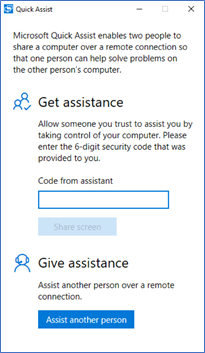
In addition, Quick Assist has several useful features such as “Annotate”, “Toggle Instruction Channel”, and “Pause”. These features help IT support staff give better instructions and educate users.
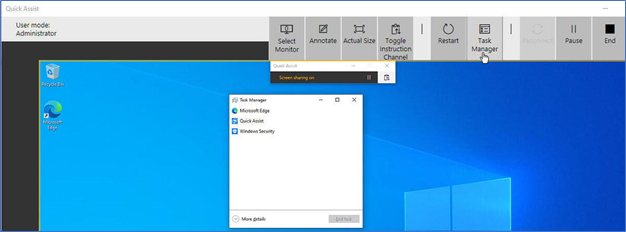
As Windows Quick Assist has fulfilled all our selection criteria, we firmly believe that adopting Quick Assist will effectively and efficiently provide timely support to the CityU community.
For more information on Quick Assist, please visit: