Blackboard/e-Portal
Health Check
By
Angela Tang
|
|
|
What’s Blackboard health check and why?
Blackboard (Bb) is adopted by the university as
the standard platform for e-Learning and e-Portal. It is widely
used by all CityU members for teaching, learning, announcements,
wiki and blog, as well as making use of its single sign on feature
to access AIMS, Booking Systems and other Departmental Services.
To ensure the 24x7 availability of this mission critical service,
more than ten application specific appliances and servers (Load
Balancer, Application Server, Database Server, and File Server)
of various powers (see diagram 1) have been put together. These
equipments are adequately sized to support the demand, allowing
margin for usage growth between hardware upgrades and occasional
burst usages. Its availability is guaranteed by load balancing
and redundancy,

Each Bb application component is closely monitored, and regular
calibration and gauging amongst components are necessary to ensure
the overall throughput, avoid bottleneck and anticipate usage
growth. This is done via the annual Bb health check which the
university has been engaged since 2007 i.e. a year after the full
adoption of Bb as the standard platform.
The health check is carried out by the vendor’s engineer who,
being the expert of the Bb system, knows the internals and has
rich experience in recommending and assessing Bb in educational
and commercial deployments. A health check may include a system
hardware and software audit, traffic analysis and usage modeling,
performance profiling and tuning recommendations, depending on
the needs of the institution.
The First Health Check in March 2007
During the first health check in 2007, our Bb usage pattern in
the past year was consolidated and used as the baseline model.
With the baseline model, double and triple loads were simulated
to stress test the system to identify performance weak points
and bottlenecks. In this exercise, the database server was found
to be the bottleneck where remedies were done before real usage
stretches out the system.
The Second Health Check in March 2008
The findings in the first health check were useful and in anticipation
for Blackboard version upgrade and hardware upgrade (see Issue
55 of the Network Computing for details), a health check was
scheduled a month after the upgrades which showed a system-wide
performance gain, especially the database servers which used to
be the bottleneck (see diagrams 2, 3 and 4). This also indicated
the hardware capacity will be able to sustain normal usage growth
for a few years before the next major replacement.
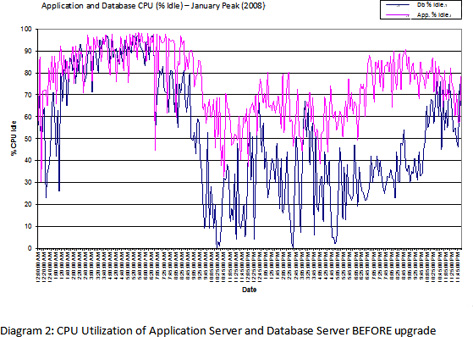


The Third Health Check in March 2009
Following the major hardware upgrade and elaborate health check
in 2008, the Bb system had subsequently been upgraded from Release
7 Service Pack 3 (7.3.216.0) to Release 8 Service Pack 4 (8.0.375.0).
The recent health check was done in March 2009 which focused on
gauging the performance of core functions and assessing system
configuration. To do so, the Bb engineer collected archived data
including error log, anonymous access log, system resources usage
records, configurable parameter files from the Computing Services
Centre (CSC), analyzed and correlated those data to produce the
needed results. The results concluded that our Bb environment
had been optimally configured, being properly maintained and was
performing exceptionally well. Its usage has grown constantly
over the past 3 years. Monday remains the busiest day of the week
while Saturday is the least. Daily access peaks are 1:00 p.m.
to 2:00 p.m. and 11:00 p.m. to midnight. The average hits per
session has increased from 70 in 2007 to 90 this year, the average
duration of a user section has escalated from 500 seconds to 700
seconds, and user concurrency has risen from 43 to 50. These numbers
seem abstract but they collectively mean that there are more users
logged on to Blackboard at the same time, they are staying in
the system for a longer period and are using more tools and accessing
more content. Yet, they are happy with the performance of the
system.
Our Gains
During every health check exercise, the project team comprising
staff from the Education Development Office and the CSC had worked
closely with Bb engineers. This allow the team to follow the technological
development of the product closely and better plan our implementation
and support strategy for this 24x7 system and partnering systems.