Live
Internet/Video/TV Broadcast: Technology Behind
By
Desmond Chan
|
|
|
Abstract
Nowadays, the Internet world is no longer a passageway for communication
among people with text contents. Over the last few years there has
been a dramatic improvement in the quality of IP-based network media
technologies. Obviously, streaming media technologies continue to
be cast into new applications, extending services so far reserved
for the domains of the PC, home entertainment and mobile cellular
technologies. The server, protocol and network architectures for
streaming content to multiple devices find their evolution within
services among webconferencing and webcasting. Whether for personal
desktop or widespread delivery, the serving device contrives a system
for conveying messages and information.
Some Basic Concepts
In order to play smoothly, video data needs to be available continuously
and in the proper sequence without interruption. Until fairly recently,
it had to be downloaded in its entirety to the PC before it could
be played. With streaming, the file remains on the server. The initial
part is copied to a buffer on the PC and then, after a short delay,
called pre-roll, starts to play and continues as the rest of the
file is being pulled down. Streaming provides a steady method of
transmission controlled by interaction between the PC and the server.
The server regulates the stream according to network congestion
and thereby optimizes the presentation on the PC.
There are three software components involved in streaming:
- The Player: The client software that must be
loaded on the PC in order to play back the stream. This may be
run as a stand-alone application or launched through a plug-in
for the browser.
- The Video Server: The software that handles
the distribution of streams. The video server is I/O intensive
so the machine to support it needs to have fast disc access and
plenty of free storage capacity to hold the content.
- The Encoder: The software that compresses an
audio/video source into a file or live stream that can be streamed
over the network. Encoding is CPU-intensive so the machine that
supports it needs to have a fast processor and sufficient memory.
Content can be On-demand or Broadcast
On-demand content delivery is controlled by the client. The user
can select a pre-recorded stream and also freely choose when to
view it. Furthermore the user can control the video stream - pausing,
jumping ahead/back, restarting, etc. – just as with a video recorder.
On the other hand, broadcast content delivery is controlled and
scheduled by the server. The content is only made available for
viewing at selected times. The viewer can only watch the stream
as it is being transmitted without any control over it, just as
with a television or radio broadcast. Broadcast content can be scheduled
to come from an archived file or can be a live transmission from
an external audio/video device such as a camera or video recorder.
Microsoft Windows streaming solutions
The following diagram illustrates the key elements for broadcasting
live/VOD contents to designating clients (Windows Media Streaming
solution - Microsoft Inc.)

Understanding unicast vs. multicast streaming
Windows Media Services uses the terms unicast and multicast when
describing how clients receive data packets from a Windows Media
server (See below).
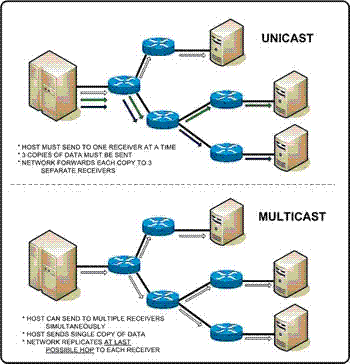
About unicast
A unicast is a point-to-point connection between the client and
server. Point-to-point means that each client receives a distinct
stream from the server. A unicast stream is sent to only the client
that requested it.
About multicast
A multicast is a content stream delivered over a multicast-enabled
network; all clients on the network share the same stream. The biggest
advantage of streaming ASF (Advanced Systems Format) content in
this manner is that it saves network bandwidth. Multicast produces
the most efficient use of bandwidth when enabled for several clients,
making it well-suited to services such as video-over-IP. Multicasting
uses the same bandwidth for dozens of clients as it does for one;
however, it may require that all routers in the path have software,
firmware or, in some cases, hardware updates. Furthermore, for multicast
delivery, the entire path must be multicast-enabled, which is frustrating
on public Internet domain.
Protocols behind
MMS (Microsoft Media Server) protocol is the proprietary Microsoft
network streaming protocol and is used extensively by Microsoft
media player software. MMS protocol can be used on top of TCP (Transmission
Control Protocol) and UDP (Universal Datagram Protocol) transport
protocols over any network medium, with its primary use being the
streaming of live or prerecorded audio and video to computers that
do not require downloading a file before playing it.
While the Internet cloud remains a best efforts network, there
are Internet protocols that address streaming media delivery. UDP,
for example, has been important for streaming video because it is
more permissive of dropped packets than is TCP. RTP (Real-Time Protocol)
and RTSP (Real-Time Streaming Protocol) have been developed to enhance
the sequencing, synchronization, and interactive capabilities of
both UDP and TCP.
RTSP is a control or communication protocol used between client
and server; RTP is the data protocol used by the server to send
data to the client. Rather than first downloading a file to the
client, RTP plays it in real time, which differentiates it from
HTTP (Hyper-Text Transfer Protocol) and FTP (File Transfer Protocol).
Often, the real-time protocols are indicated as one, shown as RTSP/RTP.
Some services, such as Real System Server, will use RDT, its own
proprietary data channel, for the delivery of content to Real ONE
players.
Future trends
Much of research into future technology involves offering Video
over wireless networks. High bandwidth-fluctuation and high bit-error
rates require new video coding formats (i.e. H264 / MPEG-4-AVC)
being able to deliver the video over wireless networks smoothly
with limited bandwidth. Along with more compression and transport
technology evolving, developing suitable environment for conveying
high definition streaming contents could be dominant to the marketplace.
References
- e-Video: Producing Internet Video as Broadband Technologies
Converge – H. Peter Alesso (Addison Wesley)
- Microsoft TechNet (Microsoft Inc.): Microsoft’s Streaming Media
Technologies: Windows Server 2003 R2
- Technology Review – MIT: http://www.technologyreview.com
|