Google
Analytics: Tells you About your Website Visitors
By
Angela Tang, Maria Chin
|
|
|
An organization’s website introduces the organization
to the billions of Internet users worldwide and showcases its
strengths and achievements. Therefore, it would be crucial to
find out who the audiences are and if the information being put
up on the website is useful and interesting to them; basically
whether the target audience can easily find the information they
need and revisit the website for more, thus creating opportunities
for further development e.g. alliances, business.
For City University, the University Homepage (http://www.cityu.edu.hk)
is the University’s main web access gateway. Students and staff
visit the homepage for University news, access to electronic administrative,
academic and communication services, and navigation to departmental
information. Apart from internal users, its visitors may include
scholars and academics worldwide, prospective students and their
parents, alumni, media, guests, causal web surfers, etc. The continuous
update and improvement of the Homepage with visitors’ interests
in mind is essential, for example enhancing user experience by
having stylish, quick links to current interests and events.
In the past, visitors’ usage and preferences are analyzed by
compiling usage reports (see bar chart below) from data collected
in the web server access logs which is a tedious process.

This task has been made a lot easier with the implementation
of Google Analytics (a free Web 2.0 tool provided by Google).
Google Analytics provides easy-to-read and user customizable tables
and charts to help us correlate visitors’ usage patterns, say
the total number of visits of a website, top visited web pages
and the duration of visits. It even provides general demographic
information of your visitors. See diagrams below for a preview
of Google Analytics.

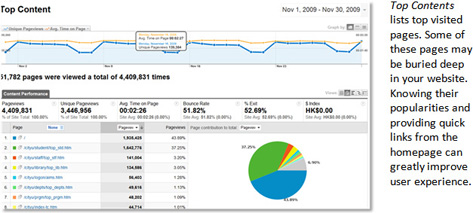

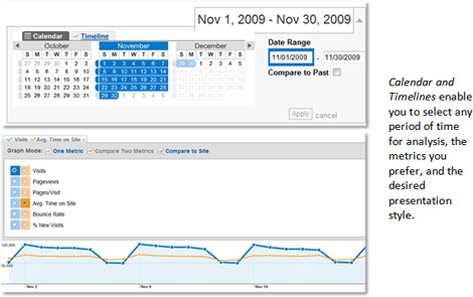
The web interface of Google Analytics is handy which enables
you to monitor your website usage anywhere anytime. Most of all,
no programming knowledge is required; you can focus your effort
on enhancing your website with the information obtained from the
analytic reports without having to worry about how to use the
tool.
To start using Google Analytics, please visit http://www.google.com/analytics
where you can apply for a free account. You will be then be given
tracking codes to be inserted into your web pages you wish to
monitor. With the tracking codes inserted, you will be able to
see your website usage on the following day by logging in the
Google Analytics account.