|
Newspaper,
Radio & TV on Your Office PC
By
Angela Tang
|
|
|
The successful implementations
of Intranet and VideoNet have opened up a series of new services.
Now sitting comfortably in your office, you can read newspaper,
listen to the radio or even watch TV all on your networked PC.
In the past, you might be used to
buying a newspaper on your way to work. Why not change your habit
and read the electronic version being delivered to your PC instead?
It is absolutely free no matter how many of them you read. You
may also glance at all the headlines and clippings of different
newspapers.
On the Intranet Home Page , click Newspaper.
, click Newspaper.
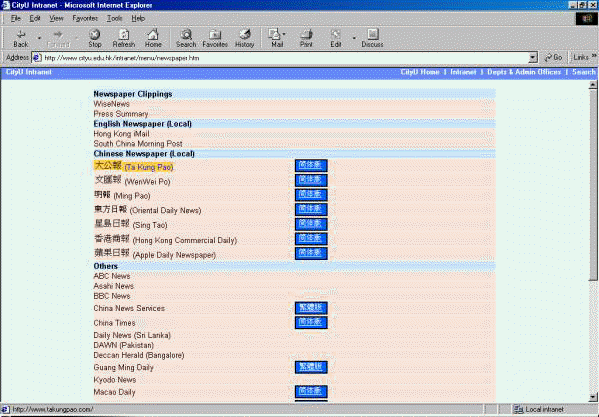
To learn what is happening in Hong
Kong and worldwide, you may want to listen to the hourly updated
News Summary of RTHK.
On the Intranet Home Page ,
click Radio.
,
click Radio.

If listening is not good enough,
you can watch the Cable TV news channels. There are totally six
news channels including Cable News 1, Cable News 2, CNN, BBC,
Discovery Channel and CNBC which bring you the most up-to-date
local and worldwide news. The broadcasting of the Disney Deal
is a good example.
On the Intranet Home Page , click CityTV.
, click CityTV.

Of course, the Campus News, Newsletter and Reference links on
CityTouch should not be missed too. Campus News displays
different types of University Messages as follows:
- Today’s Event
- News & Announcement
- Conference, Seminar &
Course
|
- Media Clippings
- Departmental Messages
|
Newsletter provides links
to CityU publications such as Linkage and University Bulletin.
If your department has any Web-based publications, you are welcome
to provide us with your URL. We can help promote it by adding
a link to your publication on the Newsletter page.

Reference collects some important
information on hot topics like the Merit Based Reward Scheme Papers.

It should be noted that for radio
and television broadcast, you have to enable your PC to talk by
adding a sound card and a pair of speakers.
Stay tuned with CityU Intranet and
experience the convenience and efficiency that technology brings
you!