|
|
 |
|
Issue
37 - Sep 2003
|
CKC
Chinese Input System is
Available at CityU is
Available at CityU
By
Matthew Hung
|
|
|
When
we talk about Chinese input method in the subject of "Chinese
Computing", you will immediately relate this to the "Chang
Jie  ",
"Pinyin ",
"Pinyin  ",
"Quick ",
"Quick  "
etc. input methods. Then, you might also have experienced
the hardship when you start to learn using the keyboard and
memorize keystroke combinations and complicated input rules.
You may have an impression that most of the Chinese input
methods are difficult to learn or use through keyboard inputting
methods. Some may even prefer to use pen input method. In
fact, each Chinese input method is designed for different
targeted users. For example, pen input method is easy to learn
but relatively slow in input speed, it is good for general
users; whereas "Chang Jie" is difficult to learn
but the input speed is fast for experienced users. Therefore,
it is good for frequent users. And the CKC Chinese Input System "
etc. input methods. Then, you might also have experienced
the hardship when you start to learn using the keyboard and
memorize keystroke combinations and complicated input rules.
You may have an impression that most of the Chinese input
methods are difficult to learn or use through keyboard inputting
methods. Some may even prefer to use pen input method. In
fact, each Chinese input method is designed for different
targeted users. For example, pen input method is easy to learn
but relatively slow in input speed, it is good for general
users; whereas "Chang Jie" is difficult to learn
but the input speed is fast for experienced users. Therefore,
it is good for frequent users. And the CKC Chinese Input System [Ref:
1] is designed to provide the best of both the
learning curve and input speed. [Ref:
1] is designed to provide the best of both the
learning curve and input speed.
CKC Chinese
Input System is
developed by is
developed by  [Ref:
2] and [Ref:
2] and 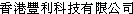 .
The software can run on Microsoft Chinese Windows 95/98/ME/NT/2000/XP
environment. In particular, it can also run on the English
Windows XP environment we currently supported in campus. We
have made this input method generally available in both the
CityU staff and student network. .
The software can run on Microsoft Chinese Windows 95/98/ME/NT/2000/XP
environment. In particular, it can also run on the English
Windows XP environment we currently supported in campus. We
have made this input method generally available in both the
CityU staff and student network.
The software
plugs well into the XP environment and supports the Hong Kong
Supplementary Character Set (HKSCS - 4702 Hong Kong characters)
[Ref: 3]. After successful installation, an option of 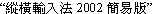 will
be added to the available input methods under " will
be added to the available input methods under " Chinese
(Taiwan)" as shown below: Chinese
(Taiwan)" as shown below:
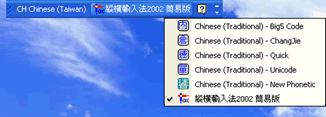
When
users have selected the 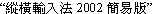 as
the current input method, the system will display an input
method task bar: as
the current input method, the system will display an input
method task bar:

This input
method is a keyboard input one. Actually, it only uses a maximum
of 4 digits ("0" - "9") to represent a
character. Strokes of
all Chinese characters are classified into 10 groups, each
represented by a digit. For example, "0" represents
" of
all Chinese characters are classified into 10 groups, each
represented by a digit. For example, "0" represents
" "
and "1" for " "
and "1" for " "
...etc. Chinese characters can then be input by the combination
of these digits. Users can use the formula below to remember
this stroke representation: "
...etc. Chinese characters can then be input by the combination
of these digits. Users can use the formula below to remember
this stroke representation:

In
case users forget one or two digit mapping, they can always
click on the" "
button in the input method task bar to activate the hint as
display below: "
button in the input method task bar to activate the hint as
display below:

The main principle of composing "CKC" code to
form a single Chinese character is: to
form a single Chinese character is:
-
Take
the stroke of the upper left hand corner of the character
as the first code
-
Take
the stroke of the upper right hand corner of the character
as the second code
-
Take
the stroke of the lower left hand corner of the character
as the third code
-
Take
the stroke of the lower right hand corner of the character
as the fourth code
e.g
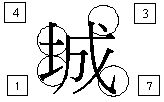
In the
above example, the first code of the character " "
is 4, second code 3, third code 1 and fourth code 7. Therefore
the "CKC"code of " "
is 4, second code 3, third code 1 and fourth code 7. Therefore
the "CKC"code of " "
is 4317. However, the "CKC"code of some Chinese
characters may not necessarily be a 4 digit code. "
is 4317. However, the "CKC"code of some Chinese
characters may not necessarily be a 4 digit code.
e.g

In this
example, the "CKC" code of " "
is 320. "
is 320.
Users
have to use the numeric pad to key in the code and complete
the input with a space. If more than one character can be
represented by the same "CKC" code, the system
will show all the characters for selection. Users can use
numeric pad "0"-"9" for selection, or
use "PageUp" / "PageDown" to turn to the
other pages.
One of
the strengths of CKC Chinese Input System is that it caters
for the input of phrases to increase input speed. The system
has predefined more than 250,000 common Chinese phrases, such
as " " "
The principles
of composing "CKC" code for Chinese phrases are:
-
For 2-character phrase 
-
For 3-character phrase 
- To get
first 2 digits at most of each character. It forms the 2+2+2
coding principle. The minimum number of digit of this phrase
is 3 and the maximum 6.
- E.g.
the "CKC"code of "
 "
is 5100, " "
is 5100, " "
is 7770 and " "
is 7770 and " "
is 4297. The code of the phrase " "
is 4297. The code of the phrase " "
becomes 517742. "
becomes 517742.
-
For
4-character phrase 
- To get
the first 2 digits at most of the first character, then the
first digit of the second and third character. Finally, the
first 2 digits at most of the fourth character. It forms the
2+1+1+2 coding principle. The minimum number of digit of this
phrase is 4 and the maximum 6.
- E.g.
the "CKC"code of "
 "
is 868, " "
is 868, " "
is 3367, " "
is 3367, " "
is 800 and " "
is 800 and " "
is 100. The code for the phrase " "
is 100. The code for the phrase " "
becomes 863810. "
becomes 863810.
-
For
Multi-character phrase 
- To get
the first 2 digits at most of the first character, then the
first digit of the second, third, fourth and fifth character,
and the rest of characters are ignored. It forms 2+1+1+1+1
coding principle. The minimum number of digit of this phrase
is 5 and the maximum 6.
- E.g.
the "CKC"code of "
 "
is 06, " "
is 06, " "
is 3417, " "
is 3417, " "
is 0450, " "
is 0450, " "
is 6200, " "
is 6200, " "
is 0120, " "
is 0120, " "
is 1814 and " "
is 1814 and " "
is 7171. The code of the phrase " "
is 7171. The code of the phrase " "
is then 063060. "
is then 063060.
-
-
-
|
|
|
|
|
|
|
|
|
|