![]()
![]()
![]()
![]()
Ricky Chan
Departmental Chinese Windows 95 was launched in October 1997. Many people might have asked the same question: why does not the Computing Service Centre support both English and Chinese Windows 95 on the same computer? In this article, we shall briefly explain the difficulties involved in supporting two language versions of Windows 95.
Definitely, a lot of users would like to run several different language versions of Windows 95 on the same computer. Unfortunately, Microsoft offers no support for having more than one language copies of Windows 95 on a single computer. Although a member of the Windows 95 group at Microsoft has written a multi-boot utility (see http://www.microsoft.com/globaldev/gbl-gen/intlboot.htm) which allows booting among different language versions of Windows 95 from within the Windows environment, the multi-boot utility is not a Microsoft product and hence, will not be supported by Microsoft. The target users of this utility is primarily for independent software vendors and developers. It is not being made available to the general public and will not be supported as such.
You may wonder why we can install both English and Chinese versions of Windows 3.1 on the same computer but cannot do the same thing for Windows 95? Basically, Windows 3.1 is not an operating system itself. It runs under the DOS operating system. Thus, English and Chinese versions of Windows 3.1 are analogous with two typical software that should have no coexistence problem. Unlike its Windows 3.1 counterpart, Windows 95 is a real operating system. It has its own set of system boot files, e.g. MSDOS.SYS, IO.SYS and COMMAND.COM. On the other hand, the system boot files of Chinese Windows 95 are distinct from the system files of English Windows 95. If you install a Chinese Windows 95 on a computer with English Windows 95 already set up (or vice versa), the English Windows 95 system boot files would be replaced by Chinese Windows 95 system boot files. As such, rebooting to English Windows 95 will not be possible due to changes made in system boot files by the Chinese Windows 95. The differences in system files between the two operating systems make it somewhat difficult to support both versions on the same computer.
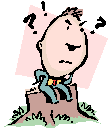 Currently, some multi-boot commercial software
packages are available in the market which allow switching among
different operating systems. Can this type of software solve all
the coexistence problems of English and Chinese Windows 95?
Unfortunately, the answer is negative. Even though the multi-boot
software can solve the problem of different sets of system boot
files, there is still another problem. Both English and Chinese
Windows 95 will use the same directory "Program Files"
by default which cannot be changed. After both sets of Windows 95
are installed on a computer, the one which is installed last will
overwrite the files in the directory "Program Files" of
the formerly installed Windows 95. As a result, the Windows 95
installed first would not work properly. Another concern is that
automating the installation process of the multi-boot software
may not be easy.
Currently, some multi-boot commercial software
packages are available in the market which allow switching among
different operating systems. Can this type of software solve all
the coexistence problems of English and Chinese Windows 95?
Unfortunately, the answer is negative. Even though the multi-boot
software can solve the problem of different sets of system boot
files, there is still another problem. Both English and Chinese
Windows 95 will use the same directory "Program Files"
by default which cannot be changed. After both sets of Windows 95
are installed on a computer, the one which is installed last will
overwrite the files in the directory "Program Files" of
the formerly installed Windows 95. As a result, the Windows 95
installed first would not work properly. Another concern is that
automating the installation process of the multi-boot software
may not be easy.
Moreover, some of the files installed under Chinese Windows 95 are not supported in English Windows 95. Examples are Norton Utilities, Defrag, etc. They may not know how to interpret the filenames. An additional risk is that users working under English Windows 95 environment can easily remove files named with Chinese characters by mistake since what they see is simply a string of unknown characters.
To summarize, departmental staff are recommended to use either English Windows 95 or Chinese Windows 95. For those who are non-frequent Chinese users, or use Chinese just for web browsing, we recommend them to use English Windows 95 with Chinese add-on software such as RichWin, TwinBridge and UnionWay. However, those who are heavily using Chinese, e.g. using the Chinese word processor, installing the Chinese Windows 95 is strongly suggested.
![]()
![[u logo]](http://www.cityu.edu.hk/webimage/cityu/ulogo.gif) |
Computing
Services Centre City University of Hong Kong ccnetcom@cityu.edu.hk |