
![[Sept 97]](net12img/sept97.gif)

![[Sept 97]](net12img/sept97.gif)
Kevin Chan
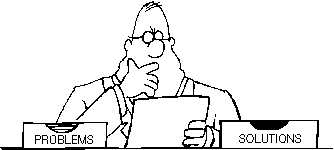 Aseries of tips for the Windows 95 users will be presented in this and the upcoming issues. We hope that this will provide some insight to novice users when navigating the Windows 95 operating system.
Aseries of tips for the Windows 95 users will be presented in this and the upcoming issues. We hope that this will provide some insight to novice users when navigating the Windows 95 operating system.
Q. Is there any interesting demonstration programs in Windows95?
A. Yes, try the Windows 95 Easter Egg by following the steps below :
A. Simple! To display the properties of various folders and other items, right-click on the item you want to investigate and select Properties from the pop-up menu. You can then get all sorts of interesting information about the item.
Q. How to capture the screen for future processing?
A. Take a quick screen shot of your Windows 95 session by pressing the PRINT SCREEN key on your keyboard. Start up Paint (Start menu/Programs/Accessories/Paint), select Edit/Paste and -*voila!*-your screen has been captured for posterity.
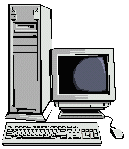 Q. In several occasions, while I was doing software installation, Windows 95 refused to continue unless I closed all active applications. Is this a must?
Q. In several occasions, while I was doing software installation, Windows 95 refused to continue unless I closed all active applications. Is this a must?
A. It is a good practice to close down all active applications before you launch an installation program. The program will run faster, and you are less likely to have a problem with shared files. If you forget to do this before starting your setup, do not panic - just press ALT+TAB and close each application in turn.
![[Issue No. 12]](net12img/issue12.gif)
![[u logo]](http://www.cityu.edu.hk/webimage/cityu/ulogo.gif) |
Computing Services Centre City University of Hong Kong ccnetcom@cityu.edu.hk |