
![[Mar 97]](net11img/jun97.gif)

![[Mar 97]](net11img/jun97.gif)
Sandie Hui
 Videoconferencing has been at work in the CityU since summer 96. A number of events were organized using this service, among those were distant learning courses collaborated with overseas universities, conferences and seminars. Though videoconferencing is a fairly new technology in the educational sector, its usage is expected to grow. In this article, we would like to contribute our limited experience as well as research findings to colleagues who may consider using this service. This article consists of two parts. In the first half, recommendations on how to improve communication skills will be provided. Tips on setting instructional strategies will be suggested in the second part.
Videoconferencing has been at work in the CityU since summer 96. A number of events were organized using this service, among those were distant learning courses collaborated with overseas universities, conferences and seminars. Though videoconferencing is a fairly new technology in the educational sector, its usage is expected to grow. In this article, we would like to contribute our limited experience as well as research findings to colleagues who may consider using this service. This article consists of two parts. In the first half, recommendations on how to improve communication skills will be provided. Tips on setting instructional strategies will be suggested in the second part.
Furthermore, it was found out that coloured clothings with lots of pattern will cause the camera's focus to oscillate, with illusions arising on the remote side. Thus, to improve the video quality, participants should try to dress in neutral/dark coloured clothings. Prompt motion can cause picture quality to drop. Thus, try to move and make gesture slowly and smoothly. In case you need to move around, try to keep yourself within the range of the camera, yet not too much to avoid weird close-up. Group shots should be used when appropriate.
As in any instructional setting, effective use of audio-visual aids can greatly enhance learning. Large, bold and coloured writing with images, objects and audio or video clips can be used. A visualizer or document camera will definitely serve the purpose.
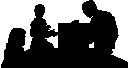 So far, we have shared our experience on how to improve videoconferencing communication skills. To use the system more effectively in teaching, here are some hints on setting instructional strategies as gathered from research findings.
So far, we have shared our experience on how to improve videoconferencing communication skills. To use the system more effectively in teaching, here are some hints on setting instructional strategies as gathered from research findings.
Inspiring learner motivation is critical in a distant learning situation. The instructor can try to draw the students' attention by increasing perpetual arousal with the use of novel uncertain events. Try to maintain interest of the videoconferencing session and keep motivation high, say, by encouraging students to pose questions or by varying the elements of instruction, yet do not overdo it so as to distract them from learning. Students can be further motivated with the use of examples which they are familiar. Allow them to develop confidence by enabling them to succeed and provide opportunities to use newly acquired knowledge or skill in a real or simulated setting.
It was observed that students have a tendency not to participate actively in videoconferencing due to the ingrained experience in watching TV. Perhaps prior to the beginning of a class, the instructor could help students understand that interaction and active learning is expected; and that they are actually facing a two-way video, not a one-way TV. Providing some time for both parties to talk before the session actually begins is usually helpful in loosening the atmosphere. Tips can be provided to participants on how to deal with audio/video delay and what they need to watch out in order to optimize quality. An agenda can be prepared such that the participants on both sides know what to expect. All materials should then be sequenced in the order presented during class. Since very few people can tolerate lengthy lectures, do change the pace to keep learners' attention by slowing down for new or different content and speeding up for review of contents.
Learner involvement is essential to a successful videoconferencing session. Get the students involved by encouraging dialog. You can obtain a roster of names from both the local and distant sites before the conference so that you may call on specific students to promote interactive discussions. It will be ideal if there is a facilitator on the remote side who can stop the instructor when the remote side has a question. If a facilitator is not available, the instructor will need to pay attention to the body language of the students and take time to query when the students seem puzzled or disinterested.
 A good room setting will definitely improve the quality of a video conference. The lighting, seats location, positions of the camera, microphones and speakers should be adjusted to get the optimized result.
A good room setting will definitely improve the quality of a video conference. The lighting, seats location, positions of the camera, microphones and speakers should be adjusted to get the optimized result.
A well-planned video conference will fall apart when there are technical problems. To avoid the potentially chaotic situation, it is advisable to plan a "dry run" a week or so ahead of time. A contingency plan should be developed for the remote site and shared with the remote facilitator. Schedule sufficient time for the class 'cause most technical problems arise from establishing a connection. Local and remote troubleshooters should be identified to work with technical problems. On the day of conference, prior to the meeting time, all the audio, video, lighting and auxiliary equipment should be checked again to make sure that they all work properly.
Consider videotaping the session and viewing it later, or jot down some notes when the session is completed. Obtain feedbacks from the participants and review them later to help make future videoconferencing more effective. No doubt, the quality will improve with more practical experiences. Though instructors may need to plan and prepare more than usual to take advantage of the videoconferencing system, students are opened up to a greater wealth of information and the payoff should be more than enough to compensate for the extra effort necessary for an effective videoconferencing experience.
![[Issue No. 11]](net11img/issue11.gif)
![[u logo]](http://www.cityu.edu.hk/webimage/cityu/ulogo.gif) |
Computing Services Centre City University of Hong Kong ccnetcom@cityu.edu.hk |