
![[MAR 97]](net10img/mar97.gif)

![[MAR 97]](net10img/mar97.gif)
Sandie Hui
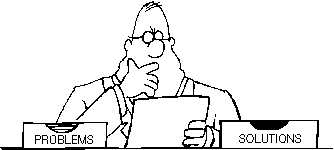 Some Unix tips were presented in the last few issues. More will be given in the following section to provide
novice users with information on navigating the operating system. So, have fun!
Some Unix tips were presented in the last few issues. More will be given in the following section to provide
novice users with information on navigating the operating system. So, have fun!
A. In sh, use read. It is most common to use a loop like
while read line
do
...
done
In csh, use $< like this:
while ( 1 )
set line = "$<"
if ( "$line" == "" ) break
...
end
Unfortunately csh has no way of distinguishing between a blank line and an end-of-file.
If you're using sh and want to read a *single* character from the terminal, you can try something like
echo -n "Enter a character: "
stty cbreak # or stty raw
readchar='dd if=/dev/tty bs=1 count=1 2>/dev/null'
stty -cbreak
echo "Thank you for typing a $readchar ."
A. You could use something like this to rename uppercase files to lowercase:
C Shell:
foreach f ( * ) mv $f 'echo $f | tr '[A-Z]' '[a-z]'' endBourne Shell:
for f in *; do mv $f 'echo $f | tr '[A-Z]' '[a-z]'' done
If you wanted to be really thorough and handle files with 'funny' names (embedded blanks or whatever) you'd need to use
Bourne Shell:
for f in *; do g='expr "xxx$f" : 'xxx\(.*\)' | tr '[A-Z]' '[a-z]'' mv "$f" "$g" doneThe 'expr' command will always print the filename, even if it equals '-n' or if it contains a System V escape sequence like '\c'.
A. In csh, you can redirect stdout with ">", or stdout and stderr together with ">&" but there is no direct way to redirect stderr only. The best you can do is
( command >stdout_file ) >&stderr_file
which runs "command" in a subshell; stdout is redirected inside the subshell to stdout_file, and both stdout and stderr from the subshell are redirected to stderr_file, but by this point stdout has already been redirected so only stderr actually winds up in stderr_file.
If what you want is to avoid redirecting stdout at all, let sh do it for you.
sh -c 'command 2>stderr_file'
A. The answer depends on your Unix version (or rather on the kind of "echo" program that is available on your machine).
A BSD-like "echo" uses the "-n" option for suppressing the final newline and does not understand the octal \nnn notation. Thus the command is
echo -n '^G'
where ^G means a _literal_ BEL-character (you can produce this in emacs using "Ctrl-Q Ctrl-G" and in vi using "Ctrl-V Ctrl-G").
A SysV-like "echo" understands the \nnn notation and uses \c to suppress the final newline, so the answer is:
echo '\007\c'
![[Issue No. 10]](net10img/issue10.gif)
![[u logo]](http://www.cityu.edu.hk/webimage/cityu/ulogo.gif) |
Computing Services Centre City University of Hong Kong ccnetcom@cityu.edu.hk |