|
|
 |
|
Issue
48 - June 2006
|
Upgrading
AIMS: You can make a difference
By
Louisa Tang
|
|
|
AIMS
(Administrative Information Management
System) was first launched in 1998/99. At that
time, there were functions available only to students. As
time goes on, more and more AIMS functions have been developed.
Up to now, there are hundreds of them with application systems
varying from student, human resources, financial to alumni.
Other projects include donation, student residence, event,
etc.
To better
facilitate the daily work of all staff and students, the new
version of AIMS 7.0, was launched in mid April with a new
look and feel. The menu layout has been changed substantially
and the menu items are better structured and organized from
the users' perspective.
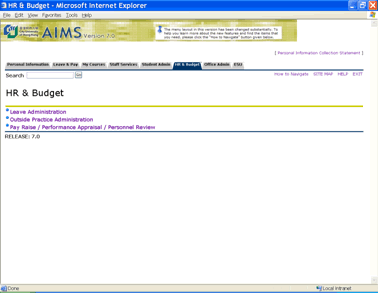
Menu
items are categorized by 3 levels:
-
Personal
Level covers functions related to a person such as personal
information, leave and pay, courses teaching and other staff
services.
-
Departmental
Administration Level covers departmental functions that
are commonly used in all departments, such as student administration,
HR & budget, and office administration.
-
Central
Administration Level refers to functions used specially
by administrative and support offices. Functions are grouped
under menu tabs, with one tab for each office.
Menu
items are displayed based on the role (staff, student or alumnus)
and the web access levels of the user. That is, users will
only see menu items that are relevant to them.
The last
but not the least, AIMS 7.0 provides a new search function
and a sitemap. The search function supports both full and
partial keyword search. With it, users can easily locate a
menu item and click to invoke the function directly. Just
like file directory, the site map gives a complete list of
all menu items by menu levels.
To familiarize
users with the new AIMS menu, a help
document is available under the "How to Navigate"
link located on the main menu.
|
|
|
|
|
|
|
|
|
|
|