Apart
from the above upgrades, the HARNET's CERNET (China Education
and Research Network) link was upgraded from 2Mbps to 155Mbps
on 1st December 2003.
All users
connected to the CTNET, the CityU Campus Network, will enjoy
improved Internet performance as a result of the upgrades.
The following
depicts the upgraded HARNET:
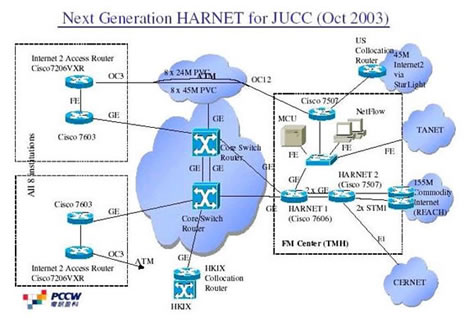
IPv6
Links of CTNET
IPv6 (Internet
Protocol Version 6) is the next generation network layer protocols
designed by IETF to replace the current Internet Protocols,
IP Version 4 (IPv4).
CTNET
is now dual-home connected to IPv6 networks through two links.
The first link is an IPv6 over IPv4 tunnel to 6bone,
a testbed for IPv6 protocols. The second link is a direct
connection to the global IPv6 networks through CTNET's Internet2
link. As such any computer on CTNET with IPv6 protocol stack
installed is able to communicate with a remote IPv6 host using
one of the following network connections: