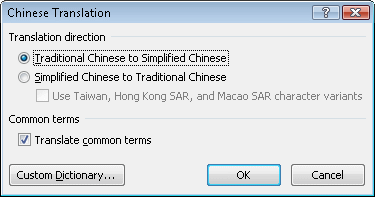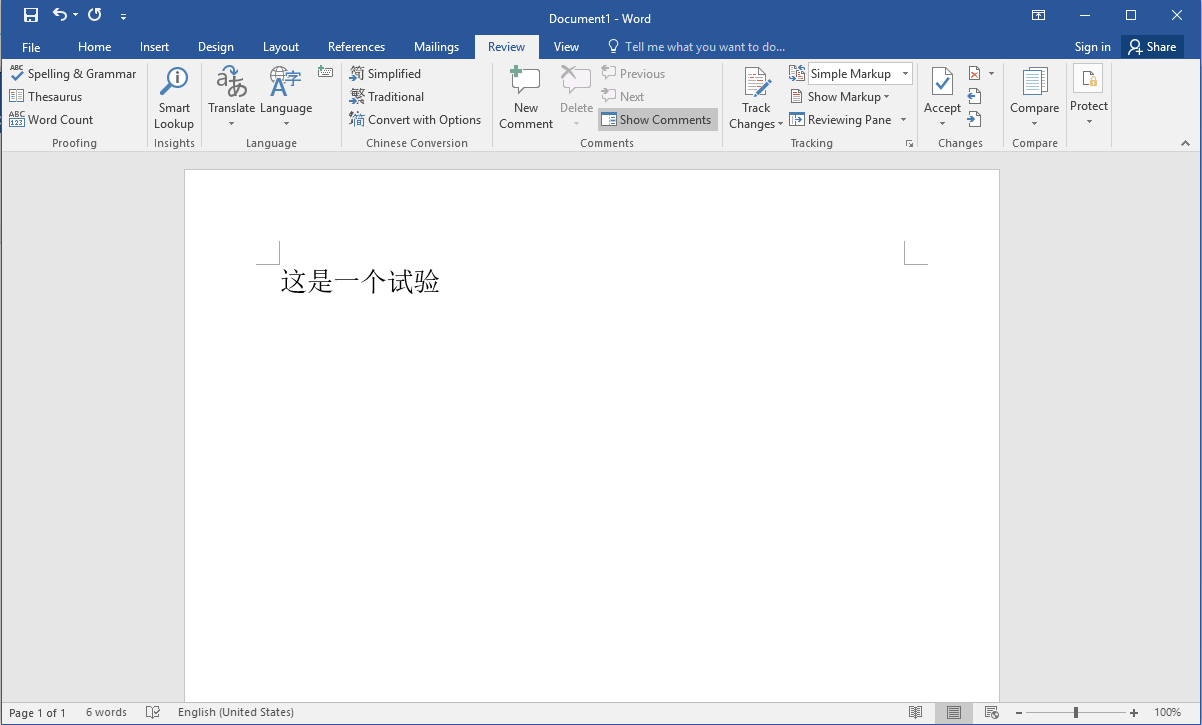Guideline for translating between Traditional Chinese and Simplified Chinese
Prerequisites for Chinese Translation of Microsoft Word 2016
- Please make sure that Microsoft Office 2016 and Simplified Chinese Language Pack have been installed.
Steps for Chinese Translation in Microsoft Word 2016
- Open the document you want to translate with Microsoft Word 2016
- Click on the "Convert with Options" button in the Review Tab of Microsoft Word 2016

- Select the suitable radio button at the "Translation direction" field and then click "OK"
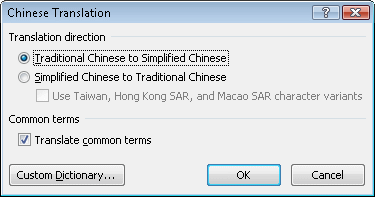
- The content of the document will be translated to your desired Chinese font
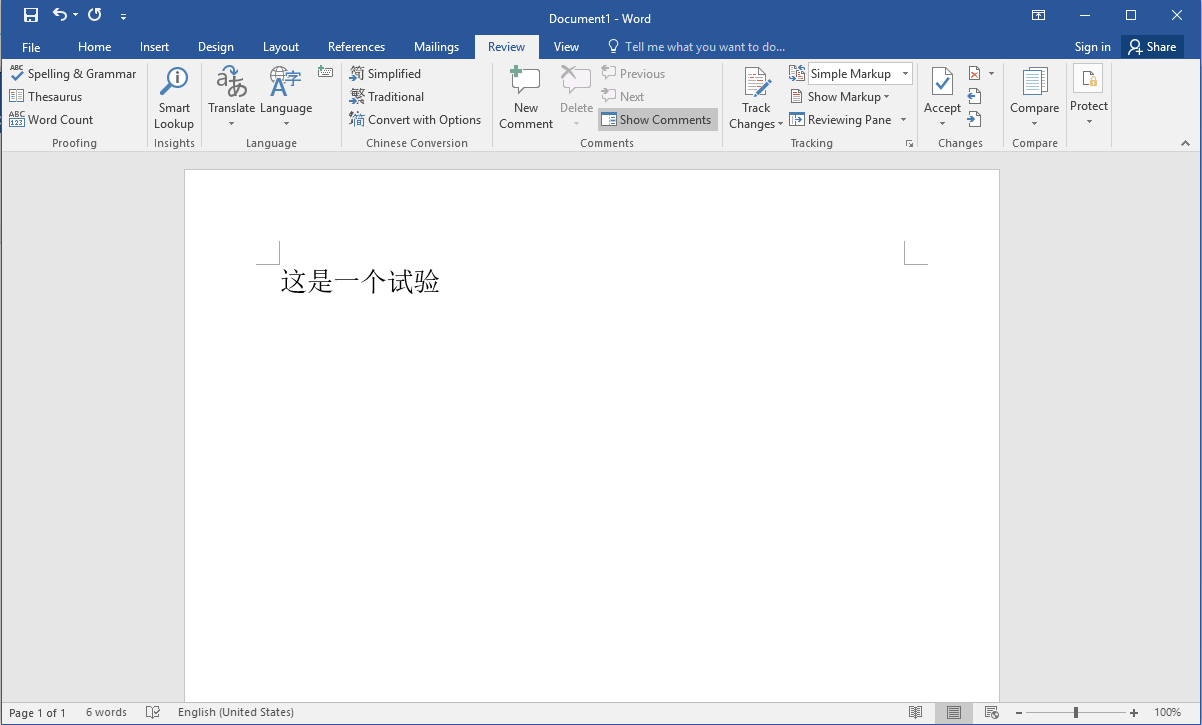
IT.ServiceDesk@cityu.edu.hk