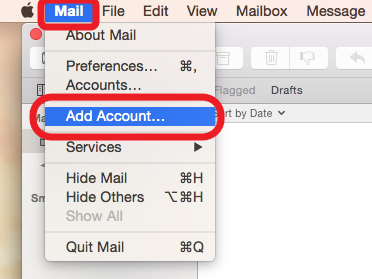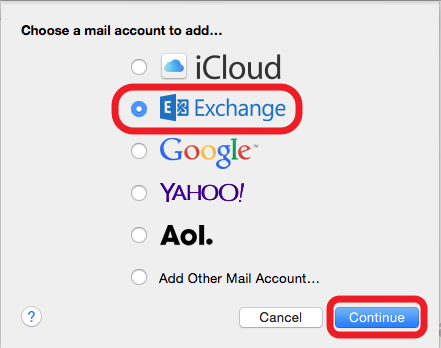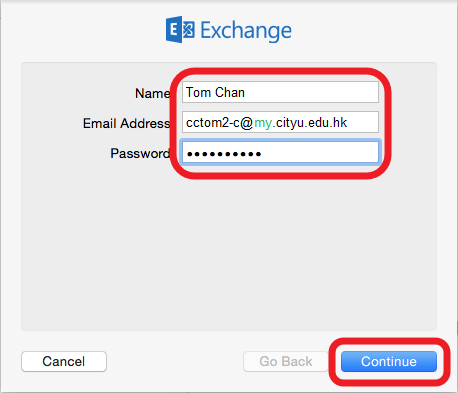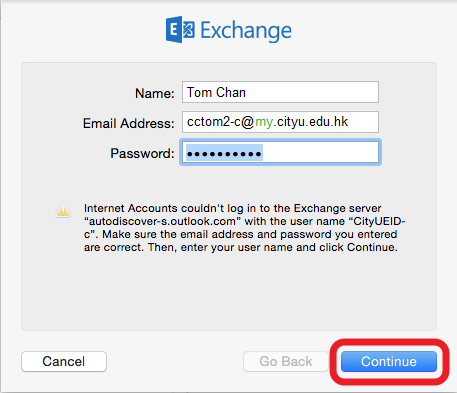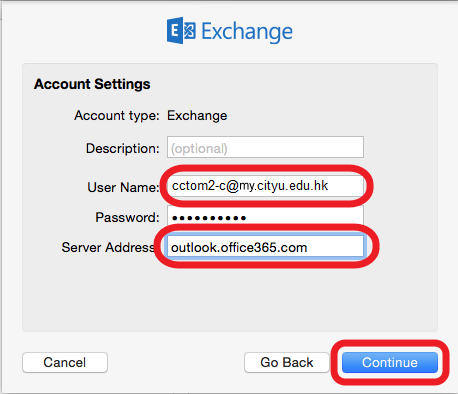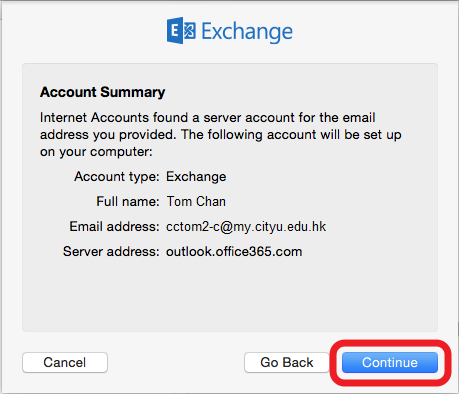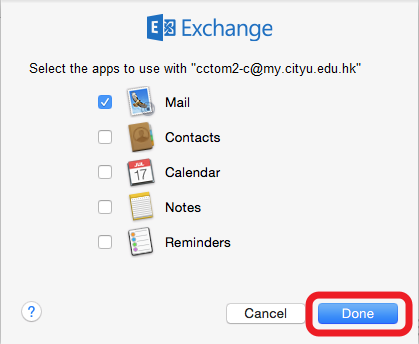How to access Student/Alumni M365 account from Apple Mail?
- Open Mail, then on the Mail menu, click Add Account...
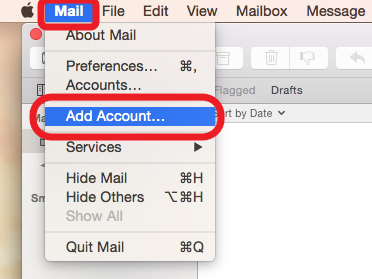
- Select Exchange and click Continue.
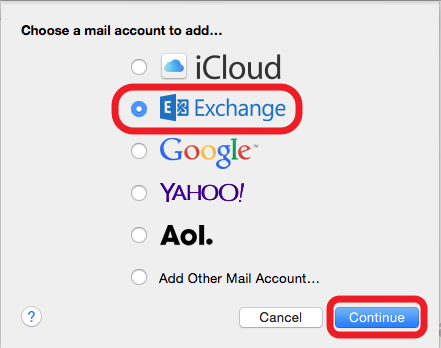
- Type your Name, Email Address (i.e. YourEID-c@my.cityu.edu.hk) and Password. Click Continue.
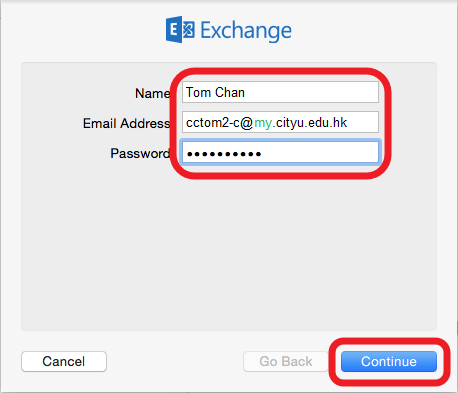
- Apple Mail will try to access M365 server by your account. If the information provided is correct, this account will be set up successfully. Click Continue.
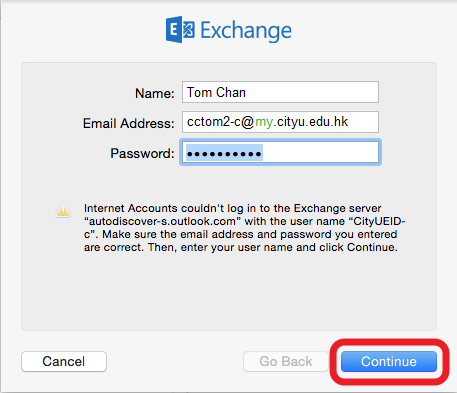
- When Account Settings appears, type YourEID-c@my.cityu.edu.hk (e.g. cctom2-c@my.cityu.edu.hk)
to the text box User Name. Type outlook.office365.com to the text box Server Address. Click Continue.
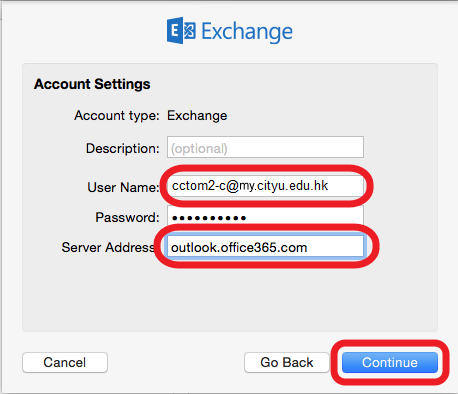
- If the information provided is correct, this account will be set up successfully. Click Continue..
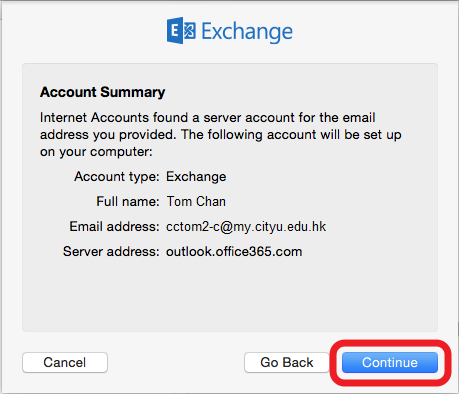
- Select the apps to use with this account. Click Done. Now you can send and receive emails by Apple Mail.
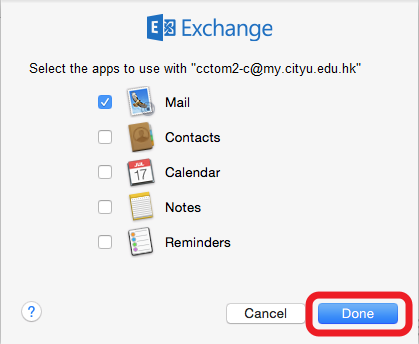
Return to FAQs on CityU Microsoft 365
IT.ServiceDesk@cityu.edu.hk