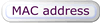Wireless LAN Card Registration
Staff and student should register their Wireless LAN cards online using the Network Connection Management System (NCMS).
Note:
- Each student can register at most two WLAN cards (one for notebook and the other for PDA). To change a wireless LAN card, student should cancel the existing registration and apply again.
- To use the NCMS at home or off-campus using ISP broadband /dial-up service, you must connect your PC via CityU VPN service beforehand. Step-by-step CityU VPN setup guide is available at http://www.cityu.edu.hk/csc/deptweb/facilities/ctnet/vpn/vpn.htm. Please use your Network Connection Password that you use to login a PC in CSC Teaching Studio Area, to login VPN.
- To know how to obtain the hardware or MAC address of your wireless LAN card, click
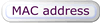
IT.ServiceDesk@cityu.edu.hk